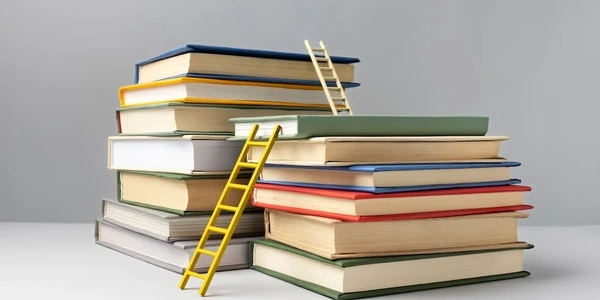SQLAlchemyでレコードを効率的に取得する:`all()`メソッド以外の使い方
SQLAlchemyのall()が機能しない場合のトラブルシューティング
SQLAlchemyのall()メソッドは、クエリで一致するすべてのレコードを取得するために使用されます。しかし、場合によっては期待通りに動作しないことがあります。
考えられる原因
以下の点が考えられます。
- バグ: 稀に、SQLAlchemyのバグが原因で
all()メソッドが機能しないことがあります。 - 接続の問題: データベースへの接続に問題がある場合、
all()メソッドが失敗する可能性があります。 - データ型が一致していない: クエリで指定したデータ型と、実際のデータ型が一致していない場合、エラーが発生する可能性があります。
- クエリが間違っている:
WHERE句などのクエリ条件が間違っている場合、期待通りのレコードが取得されない可能性があります。
解決策
以下の手順で問題を解決することができます。
- クエリを確認する: クエリが正しいことを確認してください。構文エラーや論理エラーがないことを確認してください。
- データ型を確認する: クエリで指定したデータ型と、実際のデータ型が一致していることを確認してください。
- データベース接続を確認する: データベースへの接続が確立していることを確認してください。
- SQLAlchemyのバージョンを確認する: 古いバージョンのSQLAlchemyを使用している場合は、最新バージョンにアップグレードしてみてください。
- エラーメッセージを確認する: エラーが発生している場合は、エラーメッセージをよく確認してください。エラーメッセージには、問題の解決に役立つ情報が含まれている可能性があります。
from sqlalchemy import create_engine
from sqlalchemy.orm import sessionmaker
engine = create_engine('sqlite:///database.db')
Session = sessionmaker(bind=engine)
session = Session()
# Get all records from the 'users' table
users = session.query(User).all()
# Print the username of each user
for user in users:
print(user.username)
In this example, we first create an engine object that connects to a SQLite database named database.db. We then create a sessionmaker object and use it to create a session object.
Next, we use the query() method to create a query object that selects all records from the User table. We then call the all() method on the query object to retrieve all of the records and store them in a list named users.
Finally, we iterate over the users list and print the username of each user.
Here is an example of how to use the all() method to retrieve all records from a table and filter the results:
from sqlalchemy import create_engine
from sqlalchemy.orm import sessionmaker
engine = create_engine('sqlite:///database.db')
Session = sessionmaker(bind=engine)
session = Session()
# Get all users who are older than 21
users = session.query(User).filter(User.age > 21).all()
# Print the username and age of each user
for user in users:
print(user.username, user.age)
Next, we use the query() method to create a query object that selects all records from the User table. We then use the filter() method to filter the results to only include users who are older than 21. Finally, we call the all() method on the query object to retrieve all of the filtered records and store them in a list named users.
from sqlalchemy import create_engine
from sqlalchemy.orm import sessionmaker
engine = create_engine('sqlite:///database.db')
Session = sessionmaker(bind=engine)
session = Session()
# Get all records from the 'users' table one by one
user = session.query(User).fetchone()
while user:
print(user.username)
user = session.query(User).fetchone()
This method uses a for loop with the fetchone() method to retrieve the records from the table one at a time. The fetchone() method returns the next row in the result set, or None if there are no more rows.
Using the iter() method:
from sqlalchemy import create_engine
from sqlalchemy.orm import sessionmaker
engine = create_engine('sqlite:///database.db')
Session = sessionmaker(bind=engine)
session = Session()
# Get all records from the 'users' table as an iterator
users = session.query(User).iterall()
# Print the username of each user
for user in users:
print(user.username)
This method uses the iter() method to retrieve the records from the table as an iterator. The iter() method returns an iterator object that can be used to iterate over the rows in the result set.
Using the yield statement:
from sqlalchemy import create_engine
from sqlalchemy.orm import sessionmaker
engine = create_engine('sqlite:///database.db')
Session = sessionmaker(bind=engine)
session = Session()
# Get all records from the 'users' table as a generator
def get_all_users():
for user in session.query(User):
yield user
# Iterate over the generator and print the username of each user
for user in get_all_users():
print(user.username)
This method uses a generator function to retrieve the records from the table. The generator function uses the yield statement to return each row in the result set one at a time.
Using the count() method and a for loop:
from sqlalchemy import create_engine
from sqlalchemy.orm import sessionmaker
engine = create_engine('sqlite:///database.db')
Session = sessionmaker(bind=engine)
session = Session()
# Get the number of records in the 'users' table
number_of_users = session.query(User).count()
# Get all records from the 'users' table using a for loop with a range
for i in range(number_of_users):
user = session.query(User)[i]
print(user.username)
This method uses the count() method to get the number of records in the table. It then uses a for loop with a range to iterate over the indexes of the records and retrieve the records one at a time.
Using raw SQL:
from sqlalchemy import create_engine
engine = create_engine('sqlite:///database.db')
# Get all records from the 'users' table using raw SQL
with engine.connect() as connection:
result = connection.execute('SELECT * FROM users')
for row in result:
print(row[1]) # Assuming the username is stored in the second column
This method uses raw SQL to retrieve the records from the table. The execute() method executes the SQL query and returns a result object. The result object is an iterable that can be used to iterate over the rows in the result set.
sqlalchemy