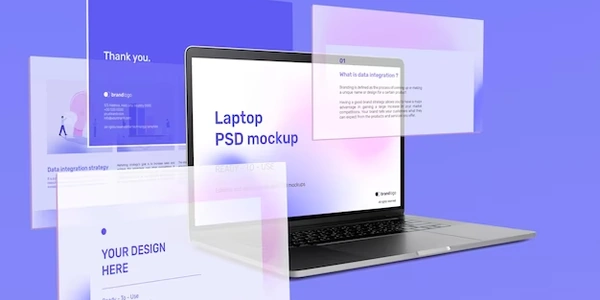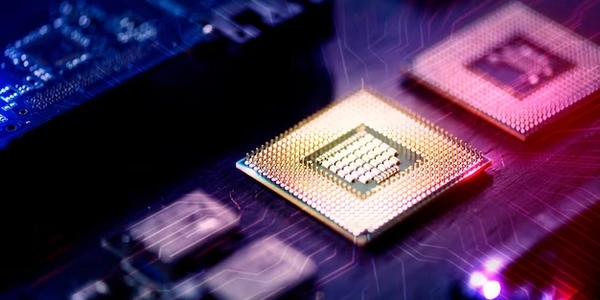MariaDBのrootユーザー、リモートアクセス禁止すべき?代替手段を徹底比較
MariaDB: root アクセスと SSH の関係
デフォルト設定
MariaDB はデフォルトで、localhost からのみアクセスできるように設定されています。これは、セキュリティ上の理由からです。root ユーザーは強力な権限を持つため、不正アクセスを防ぐために、リモートからのアクセスを制限することが重要です。
SSH との関連性
SSH は、リモートサーバーに安全に接続するための暗号化されたプロトコルです。SSH を使用して MariaDB サーバーに接続すると、root ユーザーを含め、すべてのユーザーがリモートからデータベースにアクセスできるようになります。
セキュリティ上の懸念
SSH を使用して root アクセスを許可すると、セキュリティ上のリスクが高まります。攻撃者は、SSH ログイン情報を盗み、root ユーザーとしてデータベースにアクセスし、データを盗んだり、破損したりする可能性があります。
安全なリモートアクセス
root ユーザーによるリモートアクセスを許可する代わりに、以下の方法を検討することをお勧めします。
- アクセス制御リスト (ACL) の使用: ACL を使用して、特定の IP アドレスまたはホストからのみ root アクセスを許可します。
- VPN の使用: VPN を使用して、リモートサーバーに安全な仮想プライベートネットワーク接続を確立します。これにより、SSH を使用せずに、暗号化されたトンネル経由でデータベースにアクセスできます。
- 専用ユーザーの作成: 特定のタスクを実行するために必要な権限のみを持つ専用のユーザーを作成します。これにより、root ユーザーの権限を必要以上に拡張せずに、リモートアクセスを許可できます。
MariaDB で root アクセスを許可する前に、セキュリティ上のリスクを慎重に検討することが重要です。SSH を使用して root アクセスを許可する代わりに、上記の代替手段を検討することをお勧めします。
- 特定の状況や要件については、MariaDB のドキュメントを参照するか、専門家に相談することをお勧めします。
CREATE USER 'remote_user'@'remote_host' IDENTIFIED BY 'remote_password';
GRANT ALL PRIVILEGES ON database_name.* TO 'remote_user'@'remote_host';
FLUSH PRIVILEGES;
Replace remote_user with the desired username, remote_host with the IP address or hostname of the remote host, and remote_password with a strong password.
Modifying the bind address
To allow remote connections, you need to modify the bind-address setting in the MariaDB configuration file. This will tell MariaDB to listen for connections on all interfaces, including the network interface.
bind-address = 0.0.0.0
Save the configuration file and restart the MariaDB server.
Enabling remote access through SSH
You can also use SSH to create a secure tunnel for remote access to MariaDB. This involves creating an SSH tunnel on the client machine that forwards connections to the MariaDB server on the remote host.
ssh -L 3306:remote_host:3306 remote_user@remote_host
This will create a tunnel on the client machine that forwards port 3306 to port 3306 on the remote host. You can then connect to MariaDB on the remote host using the following command:
mysql -u remote_user -p -h localhost -P 3306
Replace remote_user with the username you created in step 1 and remote_password with the password you set for that user.
Using a database management application
You can also use a database management application (DBMS) to connect to MariaDB remotely. Most DBMS applications have a graphical user interface (GUI) that makes it easy to connect to and manage databases.
Examples of DBMS applications:
- DBeaver
- HeidiSQL
- MySQL Workbench
Remember:
- Documentation: Always document your remote access configuration for future reference.
- Testing: Always test your remote access configuration before deploying it in a production environment.
- Security: Always use strong passwords and consider using additional security measures such as SSH tunnels or VPNs.
Other methods for remote access to MariaDB
Using a cloud-based MariaDB service
Several cloud providers offer managed MariaDB services that include remote access capabilities. These services typically handle the underlying infrastructure and security, making it easier to manage remote access.
Using a reverse proxy
A reverse proxy can be used to forward traffic from a public IP address to the MariaDB server on the private network. This can be a good option if you need to expose MariaDB to the internet but want to keep the server itself hidden.
Using a bastion host
A bastion host is a separate server that is used to access other servers on a private network. This can be an additional layer of security, as it requires attackers to compromise the bastion host first before they can reach the MariaDB server.
Using a VPN
A VPN (Virtual Private Network) can be used to create a secure tunnel between the client machine and the MariaDB server. This can be a good option if you need to connect to MariaDB from a variety of locations.
Choosing the right method
The best method for enabling remote access to MariaDB will depend on your specific needs and requirements. Consider the following factors when making your decision:
- Scalability: Do you need to be able to scale remote access to accommodate a growing number of users?
- Cost: What is your budget for remote access?
- Ease of use: How easy do you need it to be to set up and manage remote access?
- Security: What level of security is required?
Additional security considerations
In addition to the methods described above, there are a number of other security considerations that you should keep in mind when enabling remote access to MariaDB:
- Keep MariaDB up to date: Keep MariaDB up to date with the latest security patches.
- Use firewall rules: Use firewall rules to restrict access to MariaDB to only the authorized IP addresses or hosts.
- Enable SSL/TLS: Enable SSL/TLS encryption for all remote connections to MariaDB.
- Use strong passwords: Always use strong passwords for all MariaDB users, especially for remote users.
mariadb remote-access