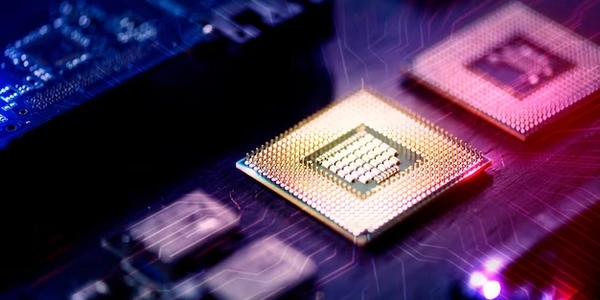データベースの垣根を越えて: MySQLで異なるデータベースから列を簡単に抽出
MySQLで異なるデータベース間で列を選択する方法
以下、2つの方法をご紹介します。
USEステートメントと完全修飾名を使用する
この方法は、クエリを実行する前に、目的のデータベースを指定するUSEステートメントを使用します。その後、完全修飾名を使用して、異なるデータベースのテーブルと列を参照します。
USE database1;
SELECT database2.table2.column1, database2.table2.column2
FROM database1.table1;
この例では、database1データベースのtable1テーブルからすべての行を選択し、database2データベースのtable2テーブルのcolumn1とcolumn2列のみを表示します。
クロスデータベース結合を使用する
クロスデータベース結合は、JOIN構文を使用して、異なるデータベースのテーブルを結合する方法です。この方法では、USEステートメントを使用する必要はありません。
SELECT t1.column1, t2.column2
FROM database1.table1 AS t1
CROSS JOIN database2.table2 AS t2;
注意事項
- クロスデータベース結合は、すべての行を結合するため、データセットが大きい場合は注意が必要です。
- 異なるデータベース間で結合する場合、パフォーマンスが低下する可能性があります。
- 異なるデータベース間で結合するには、両方のデータベースが同じMySQLサーバーにインストールされている必要があります。
USE database1;
SELECT database2.table2.column1, database2.table2.column2
FROM database1.table1;
Explanation:
- The
USE database1;statement sets the default database todatabase1. - The
SELECTstatement selects thecolumn1andcolumn2columns from thetable2table in thedatabase2database. - The fully qualified names
database2.table2.column1anddatabase2.table2.column2are used to reference the columns in thedatabase2database.
Example 2: Using cross-database joins
SELECT t1.column1, t2.column2
FROM database1.table1 AS t1
CROSS JOIN database2.table2 AS t2;
- The
CROSS JOINclause combines all rows from thetable1table in thedatabase1database with all rows from thetable2table in thedatabase2database. - The
ASkeyword is used to alias the tablestable1andtable2tot1andt2, respectively. - The
SELECTstatement selects thecolumn1column from thet1alias and thecolumn2column from thet2alias.
Additional notes:
- If you want to join the tables on a specific condition, you can use an inner join or a left join instead of a cross join.
- The cross-database join in the second example will return all possible combinations of rows from the two tables, even if there is no matching data between them.
You can create temporary tables to store data from different databases, and then query the temporary tables to get the desired columns. This method can be useful if you need to perform complex operations on the data from different databases.
CREATE TEMPORARY TABLE tmp_table1 SELECT * FROM database1.table1;
CREATE TEMPORARY TABLE tmp_table2 SELECT * FROM database2.table2;
SELECT tmp_table1.column1, tmp_table2.column2
FROM tmp_table1
JOIN tmp_table2 ON tmp_table1.id = tmp_table2.id;
Using stored procedures
You can create stored procedures to encapsulate the logic for selecting columns from different databases. This can be a good way to reuse the code and make it easier to maintain.
CREATE PROCEDURE select_columns_from_different_databases()
BEGIN
SELECT database1.table1.column1, database2.table2.column2
FROM database1.table1
JOIN database2.table2 ON database1.table1.id = database2.table2.id;
END;
CALL select_columns_from_different_databases();
Using a federated database
If you are using MySQL 5.7 or later, you can use a federated database to create a virtual database that spans multiple MySQL servers. This can allow you to query data from different databases as if they were all in the same database.
CREATE FEDERATED TABLE federated_table (
column1 VARCHAR(255),
column2 VARCHAR(255)
)
USING FEDERATED ENGINE (
db_name1="database1",
table_name1="table1",
db_name2="database2",
table_name2="table2"
);
SELECT * FROM federated_table;
Considerations
- Federated databases can be a good way to query data from multiple MySQL servers as if they were all in the same database, but they can also be more complex to set up and manage.
- Stored procedures can be a good way to reuse code and make it easier to maintain, but they can also be more complex to write and debug.
- Temporary tables can be a good way to store and query data from different databases, but they can also be inefficient if they are large or frequently used.
- The method you choose will depend on your specific needs and the structure of your data.
Recommendation
I recommend that you start by trying the simplest method that meets your needs. If you find that you need more flexibility or performance, you can then try one of the more complex methods.
mysql