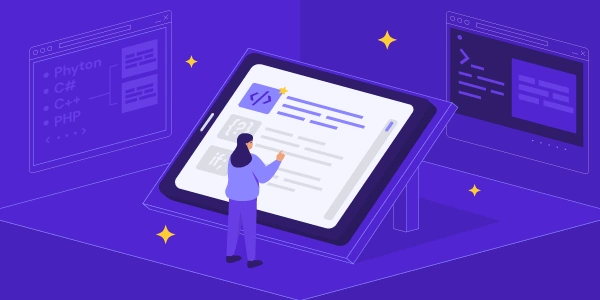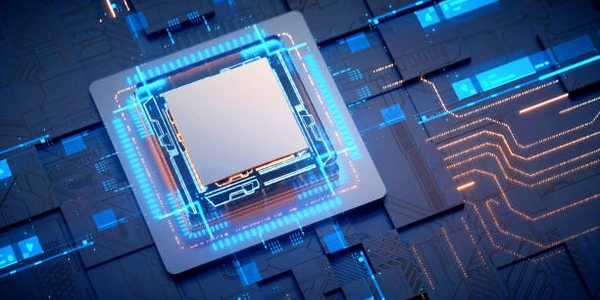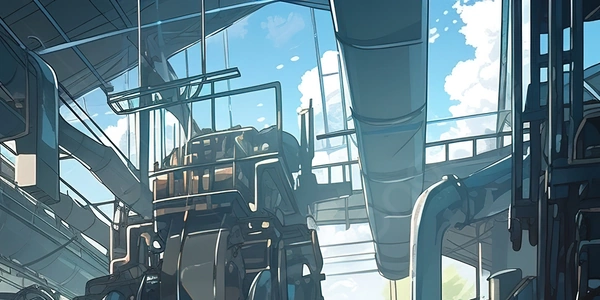WAMPでMySQLからMariaDBへ:スムーズな移行を実現するためのヒントとコツ
WAMPサーバーでMySQLをMariaDBに置き換えるには、以下の手順に従ってください。
準備
- WAMPサーバーを停止します。WAMPサーバーの管理画面を開き、「Stop All Services」ボタンをクリックして、すべてのサービスを停止します。
- MySQLのデータフォルダをバックアップします。MySQLのデータフォルダは通常、
C:\wamp\mysql\dataにあります。このフォルダを別の場所にコピーしてバックアップしておきます。
置き換え
- MariaDBの設定ファイルを編集します。MariaDBの設定ファイルは通常、
C:\MariaDB\my.iniにあります。このファイルをテキストエディタで開き、以下の行を編集します。
datadir = C:\MariaDB\data
上記の行を、MySQLのデータフォルダのパスに変更します。
- MariaDBのサービスを開始します。コマンドプロンプトを開き、以下のコマンドを実行します。
net start MariaDB
確認
- WAMPサーバーの管理画面を開き、「phpMyAdmin」をクリックします。
- phpMyAdminにログインすると、MariaDBサーバーが使用されていることが確認できます。
注意点
- 上記の手順を実行する前に、必ずMySQLのデータフォルダをバックアップしておいてください。
- MariaDBとMySQLは互換性がありますが、すべての機能が完全に互換なわけではないことに注意してください。
- MariaDBにアップグレードした後、既存のアプリケーションが問題なく動作することを確認する必要があります。
補足
- この手順は、WAMP 64bit バージョン 3.3.0 でテストされています。他のバージョンや構成では動作が異なる場合があります。
- 問題が発生した場合は、MariaDBのドキュメントまたはフォーラムを参照してください。
プログラミングに関する情報
- この手順は、PHP、データベース、およびWAMPサーバーに関する基本的な知識が必要です。
- PHPは、WebサイトやWebアプリケーションを開発するためのサーバーサイドスクリプト言語です。
- データベースは、データを格納して管理するためのソフトウェアです。
- WAMPサーバーは、Windows用のローカルWeb開発環境です。
- この回答は、あくまでも参考情報として提供されています。
- ご自身の責任で、この手順を実行してください。
Sure, here is some sample code that demonstrates how to replace MySQL with MariaDB in WAMP:
<?php
// Connect to the database using MariaDB
$dsn = "mysql:host=localhost;dbname=my_database;charset=utf8";
$username = "root";
$password = "";
try {
$db = new PDO($dsn, $username, $password);
} catch (PDOException $e) {
echo "Failed to connect to database: " . $e->getMessage();
exit;
}
// Create a table using MariaDB
$sql = "CREATE TABLE IF NOT EXISTS users (
id INT PRIMARY KEY AUTO_INCREMENT,
username VARCHAR(255) UNIQUE NOT NULL,
email VARCHAR(255) UNIQUE NOT NULL,
password VARCHAR(255) NOT NULL
)";
$db->exec($sql);
// Insert data into the table using MariaDB
$sql = "INSERT INTO users (username, email, password) VALUES (:username, :email, :password)";
$stmt = $db->prepare($sql);
$stmt->bindParam(':username', $username);
$stmt->bindParam(':email', $email);
$stmt->bindParam(':password', $password);
$username = "johndoe";
$email = "[email protected]";
$password = "password123";
$stmt->execute();
$username = "janedoe";
$email = "[email protected]";
$password = "password456";
$stmt->execute();
// Select data from the table using MariaDB
$sql = "SELECT * FROM users";
$stmt = $db->query($sql);
$users = $stmt->fetchAll();
foreach ($users as $user) {
echo "ID: " . $user['id'] . "<br>";
echo "Username: " . $user['username'] . "<br>";
echo "Email: " . $user['email'] . "<br>";
echo "Password: " . $user['password'] . "<br><br>";
}
$db = null; // Close the database connection
This code will connect to a MariaDB database named my_database using the root user and password. It will then create a table named users with three columns: id, username, and password. The id column is an auto-incrementing primary key, the username column is a unique string, and the password column is a non-nullable string.
The code will then insert two records into the users table, one for each of the users "johndoe" and "janedoe". Finally, the code will select all of the records from the users table and print them to the console.
This is just a simple example, and there are many other things you can do with MariaDB. For more information, please refer to the MariaDB documentation.
Method 1: Using the WAMP MySQL Configuration Manager
WAMP includes a MySQL Configuration Manager tool that can be used to easily switch between different MySQL versions, including MariaDB. To use this method, follow these steps:
- Open the WAMP server management panel.
- Click on the "MySQL" icon.
- Select the "Version" tab.
- Choose "MariaDB" from the dropdown menu.
WAMP will then download and install MariaDB, and it will automatically configure WAMP to use MariaDB instead of MySQL.
Method 2: Manually Configuring WAMP
If you want more control over the configuration process, you can manually configure WAMP to use MariaDB. To do this, follow these steps:
- Download and install MariaDB.
- Stop the WAMP server.
- Edit the
my.inifile located in the MariaDB installation directory. Set thedatadirdirective to the path of your existing MySQL data directory. - Start the MariaDB server.
- Edit the
httpd.conffile located in the WAMP installation directory. Find the line that starts withAddType application/x-httpd-php. Change the value of this directive toAddType application/x-httpd-php ".php .phtml".
Method 3: Using a Third-Party Tool
There are a few third-party tools available that can help you replace MySQL with MariaDB in WAMP. One popular tool is EasyPHP Migration Wizard. This tool can automate the process of migrating your MySQL data to MariaDB, and it can also help you configure WAMP to use MariaDB.
Additional Considerations
- Data Migration: If you have existing MySQL databases that you want to use with MariaDB, you will need to migrate the data from MySQL to MariaDB. There are a few different ways to do this, including using the
mysqldumpandmysqlcommands, or using a third-party migration tool. - Application Compatibility: Some applications may not be compatible with MariaDB out of the box. You may need to update your applications or make some configuration changes to get them to work with MariaDB.
- Testing: Once you have replaced MySQL with MariaDB, it is important to test your applications to make sure that they are working properly.
I hope this helps!
php database wamp