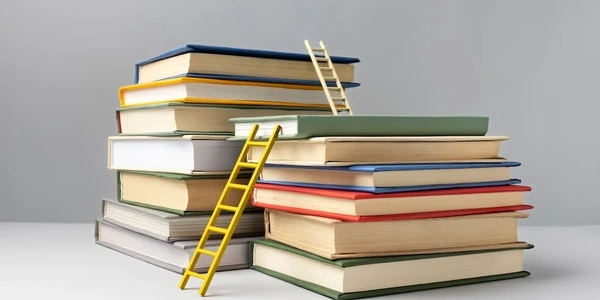サブクエリ vs WHERE句 vs ORM/Eloquent: LEFT JOINとLIMITの使い分け徹底解説
MySQLにおけるLEFT JOINとLIMITの使用方法
MySQLでLEFT JOINとLIMITを組み合わせて使用する際、いくつかの方法があります。それぞれのアプローチには利点と欠点があり、状況に応じて適切な方法を選択する必要があります。
サブクエリを使用する
この方法は、LEFT JOINの右側テーブルに対してLIMITを適用したい場合に有効です。
SELECT *
FROM 左側テーブル AS l
LEFT JOIN (
SELECT *
FROM 右側テーブル
LIMIT n
) AS r
ON 左側テーブル.結合カラム = 右側テーブル.結合カラム;
例:
SELECT c.category_id, p.product_id, p.product_title
FROM categories AS c
LEFT JOIN (
SELECT *
FROM products
LIMIT 2
) AS p
ON c.category_id = p.product_category_id;
利点:
- 右側テーブルの行数を制限できます。
- サブクエリ内でWHERE条件などを追加して、より複雑な絞り込みを行うことができます。
- サブクエリが複雑になると、パフォーマンスが低下する可能性があります。
WHERE句を使用する
SELECT *
FROM 左側テーブル AS l
LEFT JOIN 右側テーブル AS r
ON 左側テーブル.結合カラム = 右側テーブル.結合カラム
WHERE 左側テーブル.条件;
SELECT c.category_id, p.product_id, p.product_title
FROM categories AS c
LEFT JOIN products AS p
ON c.category_id = p.product_category_id
WHERE c.category_lang = 'en';
- サブクエリを使用するよりもシンプルで、分かりやすいコードになります。
- 右側テーブルのすべての行が返されます。
ORMまたはEloquentを使用する
この方法は、フレームワークが提供する機能を利用して、LIMITを適用することができます。
例 (Eloquent):
$categories = Category::with(['products' => function($q) {
$q->limit(2);
}])->get();
- コードが簡潔で、読みやすくなります。
- フレームワークがクエリを最適化してくれるので、パフォーマンスが向上する可能性があります。
- フレームワークに習熟する必要がある。
状況に応じて適切な方法を選択することが重要です。
- 右側テーブルの行数を制限したい場合は、サブクエリを使用します。
- 左側テーブルに対してLIMITを適用したい場合は、WHERE句を使用します。
- コードの簡潔性とパフォーマンスを重視する場合は、ORMまたはEloquentを使用します。
補足
- 上記の例はあくまで基本的なものです。具体的な状況に合わせて、適宜調整してください。
- JOINの種類や、使用するデータベース管理システムによって、構文が異なる場合があります。
- 複雑なクエリを作成する場合は、パフォーマンスを考慮する必要があります。
上記以外にも、LEFT JOINとLIMITを組み合わせる方法はいくつかあります。詳細については、MySQLのドキュメントや、その他の情報源を参照してください。
Using a subquery
-- Retrieve the latest 2 products from each category
SELECT c.category_id, p.product_id, p.product_title
FROM categories AS c
LEFT JOIN (
SELECT *
FROM products
ORDER BY product_id DESC
LIMIT 2
) AS p
ON c.category_id = p.product_category_id;
Using the WHERE clause
-- Retrieve products from the 'electronics' category
SELECT c.category_id, p.product_id, p.product_title
FROM categories AS c
LEFT JOIN products AS p
ON c.category_id = p.product_category_id
WHERE c.category_name = 'electronics';
Using Laravel Eloquent
// Retrieve categories with their latest 2 products
$categories = Category::with(['products' => function($query) {
$query->orderBy('product_id', 'desc')->limit(2);
}])->get();
These examples illustrate different approaches to achieve specific results using LEFT JOIN and LIMIT. The choice of method depends on the specific requirements of the query and the desired outcome.
Additional considerations:
Remember to test the queries thoroughly with your specific data to ensure they produce the expected results and perform as intended.
Using a correlated subquery
This method involves nesting a subquery within the WHERE clause to filter the results based on a condition that references the outer query.
SELECT c.category_id, p.product_id, p.product_title
FROM categories AS c
LEFT JOIN products AS p
ON c.category_id = p.product_category_id
WHERE p.product_id IN (
SELECT product_id
FROM products
WHERE product_price > 50
LIMIT 2
);
In this example, the subquery selects the IDs of products with prices greater than 50 and limits the results to two records. The outer query then uses these product IDs to filter the LEFT JOIN results.
This method involves storing the results of a subquery as a temporary table, which can then be joined with the main table.
CREATE TEMPORARY TABLE filtered_products (
product_id INT
);
INSERT INTO filtered_products (product_id)
SELECT product_id
FROM products
WHERE product_price > 50
LIMIT 2;
SELECT c.category_id, p.product_id, p.product_title
FROM categories AS c
LEFT JOIN products AS p
ON c.category_id = p.product_category_id
JOIN filtered_products AS fp
ON p.product_id = fp.product_id;
DROP TEMPORARY TABLE filtered_products;
This approach involves creating and dropping a temporary table, which can be less efficient than using subqueries directly. However, it can be useful for complex queries that involve multiple subqueries or filtering operations.
Using window functions
Window functions allow you to perform calculations and aggregations within a result set based on specific partitions or ordering.
SELECT c.category_id, p.product_id, p.product_title,
ROW_NUMBER() OVER (PARTITION BY c.category_id ORDER BY p.product_price DESC) AS row_num
FROM categories AS c
LEFT JOIN products AS p
ON c.category_id = p.product_category_id;
SELECT *
FROM categories AS c
LEFT JOIN products AS p
ON c.category_id = p.product_category_id
WHERE p.row_num <= 2;
This example uses the ROW_NUMBER() window function to assign row numbers to products within each category, sorted by product price in descending order. The outer query then selects only the rows with row numbers less than or equal to 2, effectively limiting the results to the two most expensive products per category.
Using derived tables
Derived tables allow you to define temporary result sets that can be used in the main query.
SELECT c.category_id, p.product_id, p.product_title
FROM categories AS c
LEFT JOIN products AS p
ON c.category_id = p.product_category_id
JOIN (
SELECT product_id
FROM products
WHERE product_price > 50
LIMIT 2
) AS filtered_products
ON p.product_id = filtered_products.product_id;
This method is similar to using a materialized subquery but does not require creating and dropping a temporary table. It's particularly useful for complex queries that involve multiple tables or filtering operations.
Choosing the right method
The most suitable method for using LIMIT with LEFT JOIN depends on the specific requirements of the query, the complexity of the filtering logic, and the performance considerations.
Evaluate the trade-offs between performance, code readability, and maintainability when selecting the appropriate method for your specific needs.
mysql orm eloquent