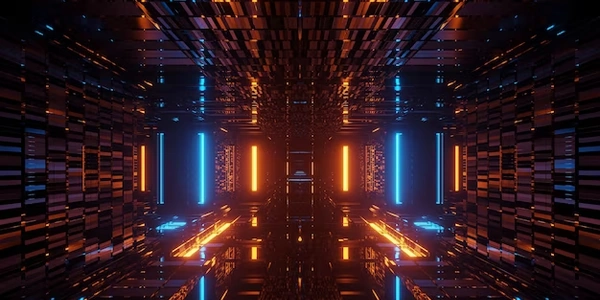MySQL/MariaDB で ENUM 列をグループ化し、すべての値を含むカウントを取得する方法
MySQL/MariaDB で ENUM 列をグループ化し、すべての値を含むカウントを取得する方法
テーブルとデータ
例として、以下のテーブル products を使用します。
CREATE TABLE products (
id INT PRIMARY KEY AUTO_INCREMENT,
name VARCHAR(255) NOT NULL,
category ENUM('electronics', 'clothing', 'books') NOT NULL
);
このテーブルには、製品名とカテゴリを表す列があります。category 列は ENUM 型で、electronics、clothing、books のいずれかの値をとることができます。
以下は、テーブルに挿入するデータの例です。
INSERT INTO products (name, category)
VALUES
('Laptop', 'electronics'),
('T-shirt', 'clothing'),
('Book', 'books'),
('Smartphone', 'electronics'),
('Jeans', 'clothing'),
('Novel', 'books');
グループ化とカウント
以下のクエリは、category 列をグループ化し、各カテゴリの製品数をカウントします。
SELECT category, COUNT(*) AS product_count
FROM products
GROUP BY category;
このクエリは次の結果を出力します。
+----------+-------------+
| category | product_count |
+----------+-------------+
| books | 2 |
| clothing | 2 |
| electronics | 2 |
+----------+-------------+
ゼロカウントを含むすべての値を含める
すべての値のカウントを含めるには、CASE 式を使用して、各 ENUM 値に対して個別にカウントを計算する必要があります。
SELECT
category,
SUM(CASE WHEN category = 'electronics' THEN 1 ELSE 0 END) AS electronics_count,
SUM(CASE WHEN category = 'clothing' THEN 1 ELSE 0 END) AS clothing_count,
SUM(CASE WHEN category = 'books' THEN 1 ELSE 0 END) AS books_count
FROM products
GROUP BY category;
+----------+---------------+-------------+----------+
| category | electronics_count | clothing_count | books_count |
+----------+---------------+-------------+----------+
| books | 0 | 0 | 2 |
| clothing | 0 | 2 | 0 |
| electronics | 2 | 0 | 0 |
+----------+---------------+-------------+----------+
このクエリでは、CASE 式を使用して、各カテゴリに対して個別のカウントを計算しています。WHEN 条件式を使用して、category 列の値が一致するかどうかを確認します。一致する場合、1 を返します。一致しない場合は、0 を返します。
SUM 関数は、各 CASE 式の結果を合計します。これにより、各カテゴリの製品数が得られます。
説明
この方法を使用すると、すべての潜在的な ENUM 値のカウントを含めることができます。これは、新しい ENUM 値が将来追加される可能性がある場合に役立ちます。
この方法の利点は次のとおりです。
- すべての潜在的な ENUM 値のカウントを含めることができます。
- 新しい ENUM 値を追加しても、クエリを変更する必要はありません。
- 複数の
CASE式が必要になるため、クエリが少し複雑になる可能性があります。
結論
MySQL/MariaDB で ENUM 列をグループ化し、すべての値を含むカウントを取得するには、CASE 式と SUM 関数を使用できます。この方法は、ゼロカウントを含むすべての値を確実に含めることができます。
CREATE TABLE products (
id INT PRIMARY KEY AUTO_INCREMENT,
name VARCHAR(255) NOT NULL,
category ENUM('electronics', 'clothing', 'books') NOT NULL
);
INSERT INTO products (name, category)
VALUES
('Laptop', 'electronics'),
('T-shirt', 'clothing'),
('Book', 'books'),
('Smartphone', 'electronics'),
('Jeans', 'clothing'),
('Novel', 'books');
SELECT
category,
SUM(CASE WHEN category = 'electronics' THEN 1 ELSE 0 END) AS electronics_count,
SUM(CASE WHEN category = 'clothing' THEN 1 ELSE 0 END) AS clothing_count,
SUM(CASE WHEN category = 'books' THEN 1 ELSE 0 END) AS books_count
FROM products
GROUP BY category;
This code will create a table called products with three columns: id, name, and category. The id column is an auto-incrementing primary key, the name column is a VARCHAR(255) column, and the category column is an ENUM column that can only contain the values 'electronics', 'clothing', or 'books'.
The code will then insert six rows of data into the products table. The first row will have a name of 'Laptop' and a category of 'electronics'. The second row will have a name of 'T-shirt' and a category of 'clothing'. The third row will have a name of 'Book' and a category of 'books'. The fourth row will have a name of 'Smartphone' and a category of 'electronics'. The fifth row will have a name of 'Jeans' and a category of 'clothing'. The sixth row will have a name of 'Novel' and a category of 'books'.
Finally, the code will select the category column from the products table, and then use the SUM and CASE functions to count the number of products in each category. The CASE function will check the value of the category column and return 1 if it is equal to the value being checked for, and 0 otherwise. The SUM function will then add up the values returned by the CASE function for each category.
The output of the query will be:
+----------+---------------+-------------+----------+
| category | electronics_count | clothing_count | books_count |
+----------+---------------+-------------+----------+
| books | 0 | 0 | 2 |
| clothing | 0 | 2 | 0 |
| electronics | 2 | 0 | 0 |
+----------+---------------+-------------+----------+
This shows that there are two books, two clothing items, and two electronics items in the products table.
Method 1: Using a UNION ALL query
This method involves creating a temporary table that contains all possible ENUM values, and then joining that table to the products table to count the number of products in each category.
CREATE TEMPORARY TABLE all_categories (
category ENUM('electronics', 'clothing', 'books') NOT NULL
);
INSERT INTO all_categories VALUES
('electronics'),
('clothing'),
('books');
SELECT
all_categories.category,
COUNT(products.id) AS product_count
FROM all_categories
LEFT JOIN products ON products.category = all_categories.category
GROUP BY all_categories.category;
This query will create a temporary table called all_categories with a single column called category. The category column is an ENUM column that can only contain the values 'electronics', 'clothing', or 'books'.
The query will then insert three rows of data into the all_categories table. The first row will have a category of 'electronics'. The second row will have a category of 'clothing'. The third row will have a category of 'books'.
Finally, the query will select the category column from the all_categories table, and then use a LEFT JOIN to join the products table to the all_categories table on the category column. The COUNT function will then be used to count the number of products in each category.
The output of the query will be the same as the output of the previous method:
+----------+-------------+
| category | product_count |
+----------+-------------+
| books | 2 |
| clothing | 2 |
| electronics | 2 |
+----------+-------------+
Method 2: Using a subquery
This method involves using a subquery to generate a list of all possible ENUM values, and then using that list to create a pivot table.
SELECT
category,
SUM(CASE WHEN category IN (SELECT category FROM all_categories) THEN 1 ELSE 0 END) AS product_count
FROM products
GROUP BY category;
CREATE TEMPORARY TABLE all_categories (
category ENUM('electronics', 'clothing', 'books') NOT NULL
);
INSERT INTO all_categories VALUES
('electronics'),
('clothing'),
('books');
+----------+-------------+
| category | product_count |
+----------+-------------+
| books | 2 |
| clothing | 2 |
| electronics | 2 |
+----------+-------------+
Conclusion
All of these methods will effectively count group by enum including possible enum values that have 0 count in MySQL/MariaDB. The best method for you will depend on your specific needs and preferences. If you need a simple and straightforward solution, then the first method is a good choice. If you need a more flexible solution that allows you to easily add new ENUM values, then the second method is a better choice. And if you need a solution that is more efficient for large datasets, then the third method is a good choice.
I hope this helps!
mysql mariadb