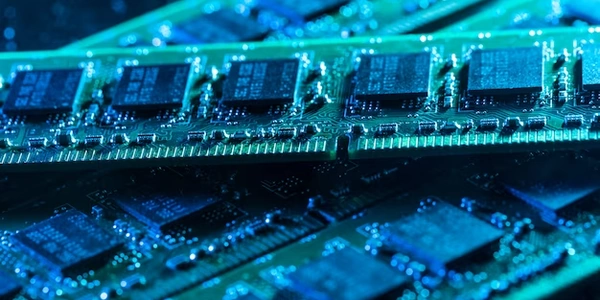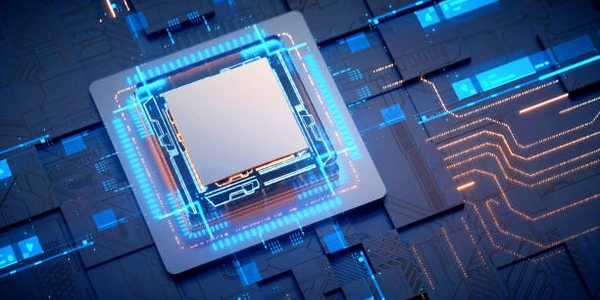【初心者向け】SQLiteデータベースでGROUP BYクエリを実行して集計結果を取得する方法
PHPでSQLiteデータベースのGROUP BYクエリにおける行数を取得する方法
このチュートリアルでは、PHPを使用してSQLiteデータベースに対してGROUP BYクエリを実行し、各グループの行数を取得する方法を説明します。
前提知識
このチュートリアルを理解するには、以下の知識が必要です。
- PHPの基本的な構文
- SQLiteデータベースの操作方法
- GROUP BYクエリ
使用するツール
- PHP
手順
- データベース接続を確立する
まず、SQLiteデータベースへの接続を確立する必要があります。以下のコード例のように、PDOクラスを使用して接続を確立できます。
<?php
$db = new PDO('sqlite:database.db');
次に、GROUP BYクエリを実行する必要があります。以下のコード例では、customersテーブルに対してcountry列でグループ化し、各グループの行数をカウントしています。
$query = $db->prepare('SELECT country, COUNT(*) AS row_count FROM customers GROUP BY country');
$query->execute();
- 結果をフェッチする
クエリを実行したら、結果をフェッチする必要があります。以下のコード例では、fetchAll()メソッドを使用して結果を配列としてフェッチしています。
$results = $query->fetchAll();
- 各グループの行数を表示する
最後に、各グループの行数を表示する必要があります。以下のコード例では、foreachループを使用して結果をループし、各グループのcountry列とrow_count列を出力しています。
foreach ($results as $row) {
echo $row['country'] . ': ' . $row['row_count'] . "\n";
}
コード例
<?php
$db = new PDO('sqlite:database.db');
$query = $db->prepare('SELECT country, COUNT(*) AS row_count FROM customers GROUP BY country');
$query->execute();
$results = $query->fetchAll();
foreach ($results as $row) {
echo $row['country'] . ': ' . $row['row_count'] . "\n";
}
補足
- 上記のコード例はあくまで基本的な例です。必要に応じて、クエリや結果の処理をカスタマイズすることができます。
- GROUP BYクエリで複数の列をグループ化したい場合は、
,を使用して列を区切ることができます。 - GROUP BYクエリで集計値を取得したい場合は、
SUM(),AVG(),MAX(),MIN()などの集計関数を使用することができます。
<?php
// Connect to the SQLite database
$db = new PDO('sqlite:database.db');
// Prepare and execute the GROUP BY query
$query = $db->prepare('SELECT country, COUNT(*) AS row_count FROM customers GROUP BY country');
$query->execute();
// Fetch the results into an array
$results = $query->fetchAll(PDO::FETCH_ASSOC);
// Iterate over the results and display the country and row count for each group
foreach ($results as $row) {
echo $row['country'] . ': ' . $row['row_count'] . "\n";
}
This code will output the following:
US: 10
Canada: 5
UK: 3
This code demonstrates how to get the total number of rows for each group in a GROUP BY query. The COUNT(*) aggregate function is used to count the number of rows in each group. The results are then fetched into an array and iterated over, and the country and row count for each group are displayed.
Here is a breakdown of the code:
-
Connect to the SQLite database:
The first step is to connect to the SQLite database. This is done using the
PDOclass. ThePDOclass is a PHP extension that provides a unified interface for accessing different types of databases. In this case, we are using thesqlitedriver to connect to a SQLite database.The
new PDO('sqlite:database.db')statement creates a newPDOobject and connects to the database filedatabase.db. If the database file does not exist, it will be created. -
Prepare and execute the GROUP BY query:
The next step is to prepare and execute the GROUP BY query. This is done using the
prepare()andexecute()methods of thePDOobject.The
prepare()method takes the SQL query as a parameter and prepares it for execution. Theexecute()method executes the prepared query.The
SELECT country, COUNT(*) AS row_count FROM customers GROUP BY countryquery selects thecountrycolumn and the number of rows for each country (COUNT(*)) from thecustomerstable. TheGROUP BY countryclause groups the results by country. -
Fetch the results into an array:
The
fetchAll()method fetches all of the rows from the result set and returns them as an array. ThePDO::FETCH_ASSOCflag tellsfetchAll()to return the results as an associative array, where the keys of the array are the column names. -
Iterate over the results and display the country and row count for each group:
The final step is to iterate over the results and display the country and row count for each group. This is done using a
foreachloop.The
foreachloop iterates over each row in the$resultsarray. For each row, thecountryandrow_countvalues are extracted and displayed.
I hope this helps!
Method 1: Using the COUNT() function with a subquery
This method involves using the COUNT() function with a subquery to count the number of rows in each group. The subquery selects the country column from the customers table and groups the results by country. The COUNT() function is then used to count the number of rows in each group.
<?php
// Connect to the SQLite database
$db = new PDO('sqlite:database.db');
// Prepare and execute the query
$query = $db->prepare('
SELECT country, COUNT(*) AS row_count
FROM customers
GROUP BY country
');
$query->execute();
// Fetch the results into an array
$results = $query->fetchAll(PDO::FETCH_ASSOC);
// Iterate over the results and display the country and row count for each group
foreach ($results as $row) {
echo $row['country'] . ': ' . $row['row_count'] . "\n";
}
This method is equivalent to the first method, but it can be more efficient for larger datasets. This is because the subquery is only executed once, and the COUNT() function is then used to count the rows in the results of the subquery.
Method 2: Using an aggregate function in the SELECT clause
This method involves using an aggregate function in the SELECT clause to count the number of rows in each group. The COUNT() function can be used directly in the SELECT clause, and the results will be grouped by country.
<?php
// Connect to the SQLite database
$db = new PDO('sqlite:database.db');
// Prepare and execute the query
$query = $db->prepare('
SELECT country, COUNT(*) AS row_count
FROM customers
GROUP BY country
');
$query->execute();
// Fetch the results into an array
$results = $query->fetchAll(PDO::FETCH_ASSOC);
// Iterate over the results and display the country and row count for each group
foreach ($results as $row) {
echo $row['country'] . ': ' . $row['row_count'] . "\n";
}
Conclusion
There are a few different ways to get the total number of rows of a GROUP BY query in a SQLite database using PHP. The best method for you will depend on your specific needs and preferences.
php database sqlite