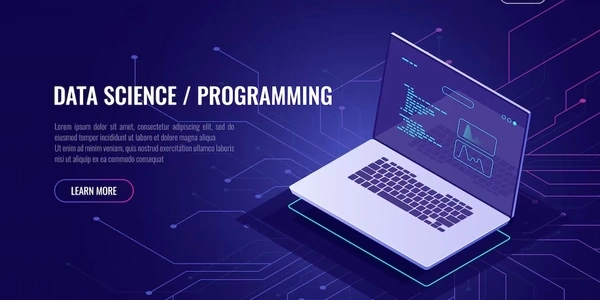WHERE句を駆使して、必要なデータだけを抽出!MySQL結合テクニック
MySQLにおける条件に基づいた行の組み合わせの選択
MySQLでは、結合(JOIN)と呼ばれる操作を使って、複数のテーブルからデータを組み合わせることができます。結合には様々な種類があり、それぞれ異なる方法でデータを組み合わせます。
このチュートリアルでは、条件に基づいて行を組み合わせる方法について説明します。具体的には、WHERE句を使用して、結合される行を制限する方法について説明します。
例
次の例では、customersテーブルとordersテーブルを結合し、注文がある顧客のみを選択します。
SELECT customers.name, orders.id, orders.date
FROM customers
JOIN orders
ON customers.id = orders.customer_id
WHERE orders.id IS NOT NULL;
このクエリは、次の結果を返します。
name | id | date
------- | -------- | --------
田中一郎 | 1 | 2024-01-01
鈴木次郎 | 2 | 2024-01-15
佐藤三郎 | 3 | 2024-02-01
説明
このクエリは、次の3つの部分で構成されています。
- FROM句: この句では、結合されるテーブルを指定します。この例では、
customersテーブルとordersテーブルを指定しています。 - JOIN句: この句では、結合の種類と結合条件を指定します。この例では、
INNER JOINを使用して、customers.id列とorders.customer_id列を等しくします。 - WHERE句: この句では、結合される行を制限する条件を指定します。この例では、
orders.id列がNULLではない行のみを選択します。
WHERE句を使用して、結合される行を様々な条件で制限できます。たとえば、次の条件を使用できます。
- 特定の列の値が一致する行を選択する
- 特定の範囲内の値を持つ行を選択する
- 特定の値を持たない行を選択する
その他の結合の種類
MySQLには、INNER JOIN以外にも様々な種類の結合があります。以下に、一般的な結合の種類をいくつか紹介します。
- INNER JOIN: 両方のテーブルから一致する行のみを選択します。
- LEFT JOIN: 左側のテーブルからすべての行を選択し、右側のテーブルから一致する行があれば追加します。
WHERE句を使用して、条件に基づいてMySQLで行を組み合わせることができます。これにより、必要なデータのみを抽出することができ、クエリのパフォーマンスを向上させることができます。
Example 1: Combining rows from two tables based on a common column and filtering the results based on another column
This example combines rows from the customers and orders tables based on the customer_id column and filters the results to only include orders that were placed in January 2024.
SELECT customers.name, orders.id, orders.date
FROM customers
JOIN orders
ON customers.id = orders.customer_id
WHERE orders.date BETWEEN '2024-01-01' AND '2024-01-31';
SELECT customers.name, orders.id, orders.date, order_items.product_id
FROM customers
JOIN orders
ON customers.id = orders.customer_id
JOIN order_items
ON orders.id = order_items.order_id
WHERE orders.date BETWEEN '2024-01-01' AND '2024-01-31'
AND order_items.product_id = 123;
Example 3: Combining rows from a table with itself based on a specific condition
SELECT customer1.name AS referrer_name, customer2.name AS referred_name
FROM customers AS customer1
JOIN customers AS customer2
ON customer1.id = customer2.referred_by
WHERE customer2.referred_by IS NOT NULL;
This example combines rows from the orders table and calculates the total amount spent by each customer.
SELECT customers.name, SUM(order_items.quantity * order_items.price) AS total_spent
FROM customers
JOIN orders
ON customers.id = orders.customer_id
JOIN order_items
ON orders.id = order_items.order_id
GROUP BY customers.id;
These examples demonstrate the flexibility of MySQL's JOIN operation and the WHERE clause in combining rows from different tables based on various conditions. By understanding these concepts, you can effectively retrieve and analyze data from your MySQL databases.
- Using Subqueries:
Subqueries allow you to embed one query within another. This can be useful for more complex data retrieval scenarios. For instance, you could use a subquery to filter the results of one table based on data from another table.
SELECT customers.name, orders.id, orders.date
FROM customers
JOIN orders
ON customers.id = orders.customer_id
WHERE orders.id IN (
SELECT order_id
FROM order_items
WHERE product_id = 123
);
- Using Window Functions:
Window functions allow you to perform calculations or aggregations on a set of rows within a window. This can be useful for tasks like calculating running totals or identifying the top N rows.
SELECT customers.name, orders.id, orders.date,
SUM(order_items.quantity * order_items.price) OVER (PARTITION BY customers.id) AS total_spent
FROM customers
JOIN orders
ON customers.id = orders.customer_id
JOIN order_items
ON orders.id = order_items.order_id
ORDER BY customers.id;
- Using Common Table Expressions (CTEs):
CTEs allow you to define temporary named result sets that can be used within a query. This can make complex queries more readable and easier to understand.
WITH customer_orders AS (
SELECT customers.name, orders.id, orders.date
FROM customers
JOIN orders
ON customers.id = orders.customer_id
)
SELECT * FROM customer_orders
WHERE orders.date BETWEEN '2024-01-01' AND '2024-01-31';
- Using Derived Tables:
Derived tables are similar to CTEs, but they are defined inline within the query. This can be useful for one-off calculations or aggregations.
SELECT customers.name, orders.id, orders.date
FROM customers
JOIN orders
ON customers.id = orders.customer_id
WHERE orders.date BETWEEN '2024-01-01' AND '2024-01-31'
FROM (
SELECT customers.name, orders.id, orders.date
FROM customers
JOIN orders
ON customers.id = orders.customer_id
) AS customer_orders;
The choice of method depends on the specific requirements of your query and your personal preference. Consider factors such as readability, performance, and maintainability when selecting the most appropriate approach for your situation.
mysql sql database