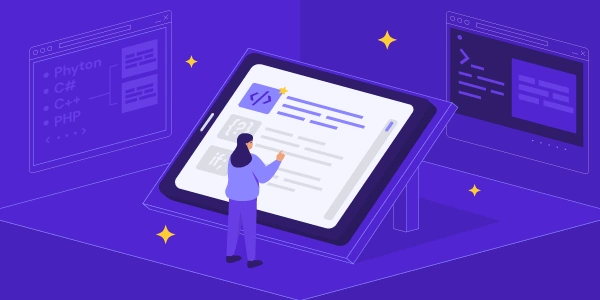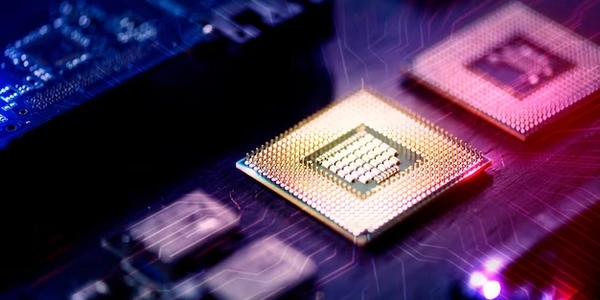【初心者でも安心】Androidアプリ開発で役立つDrawableからByte配列への変換ガイド
AndroidでDrawableをByte配列に変換する方法
必要なもの
- サンプル画像
- Android Studio
手順
-
DrawableをBitmapに変換する
DrawableをByte配列に変換するには、まずBitmapに変換する必要があります。以下のコード例のように、
drawableToBitmap()関数を使用して変換できます。public static Bitmap drawableToBitmap(Drawable drawable) { if (drawable instanceof BitmapDrawable) { return ((BitmapDrawable) drawable).getBitmap(); } Bitmap bitmap = Bitmap.createBitmap(drawable.getIntrinsicWidth(), drawable.getIntrinsicHeight(), Bitmap.Config.ARGB_8888); Canvas canvas = new Canvas(bitmap); drawable.setBounds(0, 0, drawable.getIntrinsicWidth(), drawable.getIntrinsicHeight()); drawable.draw(canvas); return bitmap; } -
BitmapをByte配列に変換する
BitmapをByte配列に変換するには、
ByteArrayOutputStreamとcompress()メソッドを使用します。以下のコード例のように記述します。public static byte[] bitmapToByteArray(Bitmap bitmap) { ByteArrayOutputStream stream = new ByteArrayOutputStream(); bitmap.compress(Bitmap.CompressFormat.PNG, 100, stream); // PNG形式に圧縮 return stream.toByteArray(); } -
上記1、2の手順を組み合わせることで、DrawableをByte配列に変換できます。
public static byte[] drawableToByteArray(Drawable drawable) { Bitmap bitmap = drawableToBitmap(drawable); return bitmapToByteArray(bitmap); }
ImageView imageView = findViewById(R.id.imageView);
Drawable drawable = imageView.getDrawable();
byte[] byteArray = drawableToByteArray(drawable);
Log.d("TAG", "Byte array: " + Arrays.toString(byteArray));
注意点
- 大容量の画像を扱う場合は、メモリ使用量に注意する必要があります。
- 上記のコードはあくまで一例であり、状況に応じて圧縮形式や画質などを調整する必要があります。
import android.graphics.Bitmap;
import android.graphics.BitmapFactory;
import android.graphics.drawable.Drawable;
import android.util.Base64;
import java.io.ByteArrayOutputStream;
public class DrawableToByteArray {
public static byte[] drawableToByteArray(Drawable drawable) {
if (drawable instanceof BitmapDrawable) {
Bitmap bitmap = ((BitmapDrawable) drawable).getBitmap();
return bitmapToByteArray(bitmap);
}
Bitmap bitmap = Bitmap.createBitmap(drawable.getIntrinsicWidth(), drawable.getIntrinsicHeight(), Bitmap.Config.ARGB_8888);
Canvas canvas = new Canvas(bitmap);
drawable.setBounds(0, 0, drawable.getIntrinsicWidth(), drawable.getIntrinsicHeight());
drawable.draw(canvas);
return bitmapToByteArray(bitmap);
}
public static byte[] bitmapToByteArray(Bitmap bitmap) {
ByteArrayOutputStream stream = new ByteArrayOutputStream();
bitmap.compress(Bitmap.CompressFormat.PNG, 100, stream);
byte[] byteArray = stream.toByteArray();
return byteArray;
}
public static String drawableToBase64String(Drawable drawable) {
byte[] byteArray = drawableToByteArray(drawable);
return Base64.encodeToString(byteArray, Base64.DEFAULT);
}
public static Bitmap base64StringToBitmap(String base64String) {
byte[] byteArray = Base64.decode(base64String, Base64.DEFAULT);
return BitmapFactory.decodeByteArray(byteArray, 0, byteArray.length);
}
}
To use this code, you can first get a reference to the Drawable you want to convert. For example, if you have an ImageView with an image in it, you can get the Drawable like this:
ImageView imageView = findViewById(R.id.imageView);
Drawable drawable = imageView.getDrawable();
Once you have the Drawable, you can call the drawableToByteArray() method to convert it to a byte array. For example:
byte[] byteArray = DrawableToByteArray.drawableToByteArray(drawable);
You can also convert the Drawable to a Base64 string using the drawableToBase64String() method:
String base64String = DrawableToByteArray.drawableToBase64String(drawable);
To convert a Base64 string back to a Bitmap, you can use the base64StringToBitmap() method:
Bitmap bitmap = DrawableToByteArray.base64StringToBitmap(base64String);
The getPixelArray() method can be used to get the pixel data of a Drawable as an array of integers. This data can then be converted to a byte array using the Arrays.toString() method.
public static byte[] drawableToByteArrayUsingPixelArray(Drawable drawable) {
int width = drawable.getIntrinsicWidth();
int height = drawable.getIntrinsicHeight();
int[] pixels = new int[width * height];
drawable.getPixelArray(pixels, 0, width);
String pixelString = Arrays.toString(pixels);
return pixelString.getBytes();
}
Using the NinePatchChunk class
The NinePatchChunk class can be used to decode a Nine-Patch image from a Drawable. The NinePatchChunk class has a getBitmap() method that can be used to get the Bitmap representation of the Nine-Patch image. This Bitmap can then be converted to a byte array using the bitmapToByteArray() method described above.
public static byte[] drawableToByteArrayUsingNinePatchChunk(Drawable drawable) {
if (!(drawable instanceof NinePatchDrawable)) {
return null;
}
NinePatchDrawable ninePatchDrawable = (NinePatchDrawable) drawable;
NinePatchChunk ninePatchChunk = ninePatchDrawable.getNinePatchChunk();
Bitmap bitmap = ninePatchChunk.getBitmap();
return bitmapToByteArray(bitmap);
}
Using a third-party library
There are a number of third-party libraries available that can be used to convert Drawables to byte arrays. One popular library is Glide. Glide has a toBytes() method that can be used to convert a Drawable to a byte array.
import com.bumptech.glide.Glide;
import com.bumptech.glide.request.target.Target;
public static byte[] drawableToByteArrayUsingGlide(Drawable drawable) {
try {
return Glide.with(context)
.load(drawable)
.asBitmap()
.into(new Target<Bitmap>() {
@Override
public void onResourceReady(@NonNull Bitmap resource, @Nullable Target<Bitmap> glideTarget) {
ByteArrayOutputStream stream = new ByteArrayOutputStream();
resource.compress(Bitmap.CompressFormat.PNG, 100, stream);
byte[] byteArray = stream.toByteArray();
}
@Override
public void onLoadFailed(@Nullable Drawable errorDrawable) {
// Handle error
}
@Override
public void onCleared() {
// Cleanup
}
})
.get();
} catch (Exception e) {
e.printStackTrace();
return null;
}
}
android database drawable