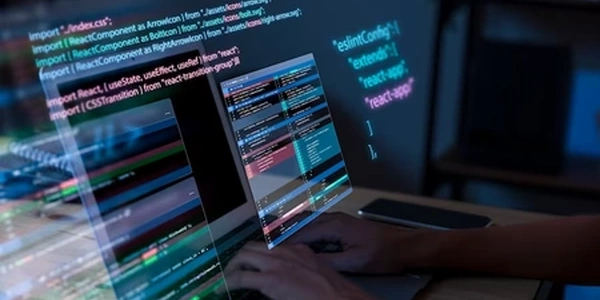MySQLテーブル作成エラー「Can't create table (errno: 150)」の全解決策
MySQLエラー「Can't create table (errno: 150)」の原因と解決策
考えられる原因と解決策
- 外部キー参照先の列が存在しない、またはデータ型が一致しない: 参照先のテーブルと列が存在し、かつデータ型が一致していることを確認してください。
- 参照先の列がユニークでない: 参照先の列が主キーまたはUNIQUE制約で定義されていることを確認してください。
- ON DELETE/UPDATEオプションが不正:
ON DELETEおよびON UPDATEオプションは、参照されるレコードが削除または更新された場合の動作を指定します。正しいオプションを使用していることを確認してください。 - 型変換の問題: 参照される列と参照列のデータ型が互換性がない場合、エラーが発生する可能性があります。型変換が必要な場合は、適切な CAST() 関数を使用してください。
- その他: 上記以外にも、権限の問題や、MySQLのバグなどが原因で発生する可能性があります。
解決策の手順
- エラーメッセージをよく確認し、どのテーブルと列が問題なのかを特定します。
- 上記の考えられる原因を参考に、問題を修正します。
補足
- この問題は、phpMyAdminなどのMySQL管理ツールを使用する場合にも発生する可能性があります。
- エラーが発生した場合は、データベースのバックアップを取ってから修正作業を行うことをお勧めします。
CREATE TABLE orders (
order_id INT PRIMARY KEY AUTO_INCREMENT,
customer_id INT NOT NULL,
order_date DATE NOT NULL,
total_amount DECIMAL(10,2) NOT NULL,
FOREIGN KEY (customer_id) REFERENCES customers(customer_id)
);
CREATE TABLE customers (
customer_id INT PRIMARY KEY AUTO_INCREMENT,
first_name VARCHAR(50) NOT NULL,
last_name VARCHAR(50) NOT NULL,
email VARCHAR(100) NOT NULL
);
In this example, the orders table has a foreign key constraint on the customer_id column that references the customer_id column in the customers table. This means that every customer_id value in the orders table must exist in the customers table.
Here is a breakdown of the code:
CREATE TABLE orders: This statement starts the process of creating a new table calledorders.order_id INT PRIMARY KEY AUTO_INCREMENT: This line defines the first column in theorderstable, which is calledorder_id. The data type of this column isINT, which means it can store integer numbers. ThePRIMARY KEYconstraint indicates that this column is the unique identifier for each row in the table. TheAUTO_INCREMENTkeyword tells MySQL to automatically generate a unique value for this column whenever a new row is inserted into the table.customer_id INT NOT NULL: This line defines the second column in theorderstable, which is calledcustomer_id. The data type of this column is alsoINT, and it cannot beNULL, which means it must have a value for every row in the table.FOREIGN KEY (customer_id) REFERENCES customers(customer_id): This line defines the foreign key constraint on thecustomer_idcolumn. It specifies that thecustomer_idvalues in theorderstable must also exist in thecustomer_idcolumn of thecustomerstable.
I hope this helps!
Using the CONSTRAINT clause:
CREATE TABLE orders (
order_id INT PRIMARY KEY AUTO_INCREMENT,
customer_id INT NOT NULL,
order_date DATE NOT NULL,
total_amount DECIMAL(10,2) NOT NULL,
CONSTRAINT fk_orders_customers FOREIGN KEY (customer_id) REFERENCES customers(customer_id)
);
Using the ALTER TABLE statement:
CREATE TABLE orders (
order_id INT PRIMARY KEY AUTO_INCREMENT,
customer_id INT NOT NULL,
order_date DATE NOT NULL,
total_amount DECIMAL(10,2) NOT NULL
);
ALTER TABLE orders
ADD CONSTRAINT fk_orders_customers FOREIGN KEY (customer_id) REFERENCES customers(customer_id);
CREATE TABLE orders (
order_id INT PRIMARY KEY AUTO_INCREMENT,
customer_id INT NOT NULL,
order_date DATE NOT NULL,
total_amount DECIMAL(10,2) NOT NULL
);
CREATE INDEX idx_fk_orders_customers ON orders (customer_id);
ALTER TABLE orders
ADD CONSTRAINT fk_orders_customers FOREIGN KEY (customer_id) REFERENCES customers(customer_id);
All of these methods will create the same table with the same foreign key constraint. The best method to use will depend on your personal preferences and the specific circumstances of your project.
Here is a table that summarizes the differences between the three methods:
| Method | Description |
|---|---|
CONSTRAINT clause | The foreign key constraint is defined in the same CREATE TABLE statement that creates the table. |
ALTER TABLE statement | The foreign key constraint is defined in a separate ALTER TABLE statement after the table has been created. |
CREATE INDEX statement | The foreign key constraint is defined in two steps: first, an index is created on the referencing column, and then the foreign key constraint is defined using the ALTER TABLE statement. |
I hope this helps! Let me know if you have any other questions.
mysql sql phpmyadmin