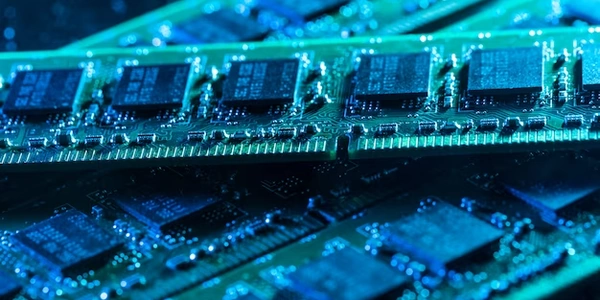パフォーマンスとデータ整合性の両立: SQL Server クエリにおける照合競合の賢い解決方法
SQL Server クエリにおける照合競合の修正方法
SQL Server において、照合競合は、異なる照合順序を持つ列を比較または結合しようとした際に発生するエラーです。これは、データの不整合や予期しない結果につながる可能性があるため、適切な対処が必要です。
照合競合の例
以下は、照合競合が発生する一般的な例です。
- 大文字と小文字を区別する照合順序を持つ列と、区別しない照合順序を持つ列を比較する場合
- 異なる言語の照合順序を持つ列を結合する場合
LIKE演算子を使用して、異なる照合順序を持つ列を検索する場合
照合競合を解決するには、以下の方法があります。
列の照合順序を変更する
影響を受ける列の照合順序を一致させるために変更できます。ただし、既存のデータに影響を与える可能性があるため、注意が必要です。
ALTER TABLE your_table
ALTER COLUMN your_column COLLATE new_collation;
クエリ内で照合順序を明示的に指定する
COLLATE 句を使用して、クエリの特定の部分で使用する照合順序を明示的に指定できます。
SELECT *
FROM your_table
WHERE your_column COLLATE new_collation = 'value';
CAST 関数を使用して、列のデータ型を照合順序が一致するデータ型に変換できます。
SELECT *
FROM your_table
WHERE CAST(your_column AS new_data_type) COLLATE new_collation = 'value';
照合順序をデータベースレベルで変更する
すべての列の照合順序に影響を与えるため、最後の手段として使用されます。
ALTER DATABASE your_database
COLLATE new_collation;
注意事項
- 照合順序を変更する前に、データベースのバックアップを取ることをお勧めします。
- 照合順序の変更は、パフォーマンスに影響を与える可能性があります。
- すべての列に同じ照合順序を使用する必要はありません。ただし、照合順序が異なる列を比較または結合する場合は、注意が必要です。
照合競合は、SQL Server でよくある問題ですが、適切な方法で解決することができます。上記の情報を参考に、状況に応じて適切な解決方法を選択してください。
-- Assume two tables, 'Customers' and 'Orders', with different collation settings
-- 'Customers.CustomerID' has collation 'Latin1_General_CI_AS'
-- 'Orders.CustomerID' has collation 'SQL_Latin1_General_CP1_CI_AS'
-- Attempt to join the tables using 'CustomerID' without specifying collation
SELECT c.CustomerName, o.OrderID
FROM Customers c
JOIN Orders o
ON c.CustomerID = o.CustomerID;
-- Error: Cannot resolve the collation conflict between "Latin1_General_CI_AS" and "SQL_Latin1_General_CP1_CI_AS" in the equal to operation.
-- Specify the collation for 'Customers.CustomerID' to match 'Orders.CustomerID'
SELECT c.CustomerName, o.OrderID
FROM Customers c
JOIN Orders o
ON c.CustomerID COLLATE SQL_Latin1_General_CP1_CI_AS = o.CustomerID;
-- Query executed successfully without collation conflict
In this example, the COLLATE clause is applied to c.CustomerID to explicitly specify the collation to use for comparison. This ensures that the comparison is performed using the same collation for both columns, resolving the collation conflict and allowing the query to execute successfully.
Here's another example using the CAST function:
-- Assume the same tables and collation settings as the previous example
-- Attempt to join the tables using 'CustomerID' without specifying collation
SELECT c.CustomerName, o.OrderID
FROM Customers c
JOIN Orders o
ON CAST(c.CustomerID AS VARCHAR(255)) = o.CustomerID;
-- Error: Cannot resolve the collation conflict between "Latin1_General_CI_AS" and "SQL_Latin1_General_CP1_CI_AS" in the equal to operation.
-- Explicitly convert 'c.CustomerID' to 'VARCHAR(255)' using the 'SQL_Latin1_General_CP1_CI_AS' collation
SELECT c.CustomerName, o.OrderID
FROM Customers c
JOIN Orders o
ON CAST(c.CustomerID AS VARCHAR(255)) COLLATE SQL_Latin1_General_CP1_CI_AS = o.CustomerID;
-- Query executed successfully without collation conflict
Remember to choose the appropriate method based on your specific data types and requirements.
Using Temporary Tables or Views
You can create temporary tables or views with the desired collation and use them in your queries instead of the original tables. This approach allows you to avoid modifying the original tables' collation settings.
-- Create a temporary table with the desired collation
CREATE TABLE #TempCustomers
(
CustomerID VARCHAR(255) COLLATE SQL_Latin1_General_CP1_CI_AS,
CustomerName NVARCHAR(255)
);
-- Insert data from 'Customers' into the temporary table
INSERT INTO #TempCustomers
SELECT CustomerID, CustomerName
FROM Customers;
-- Join the temporary table with 'Orders' using the matching collation
SELECT c.CustomerName, o.OrderID
FROM #TempCustomers c
JOIN Orders o
ON c.CustomerID = o.CustomerID;
-- Drop the temporary table
DROP TABLE #TempCustomers;
Using Stored Procedures or Functions
You can encapsulate the query logic with collation handling inside stored procedures or functions. This allows you to manage collation issues in a centralized manner and reuse the code across different queries.
CREATE PROCEDURE JoinCustomersOrders
AS
BEGIN
SELECT c.CustomerName, o.OrderID
FROM Customers c
JOIN Orders o
ON c.CustomerID COLLATE SQL_Latin1_General_CP1_CI_AS = o.CustomerID;
END;
-- Call the stored procedure to execute the query
EXEC JoinCustomersOrders;
Using Application-Level Collation Handling
If you're using an application to interact with the database, you can handle collation issues at the application layer. This approach provides more flexibility and control over collation handling, especially in complex applications.
Choosing the Right Method
The best method for fixing collation conflicts depends on the specific scenario and application context. Consider factors like the complexity of the queries, the frequency of collation conflicts, and the overall application architecture when making a decision.
Remember to carefully evaluate the impact of any collation changes on existing data and application behavior. Always test thoroughly and have a rollback plan in place before making any significant changes.
sql-server database collation