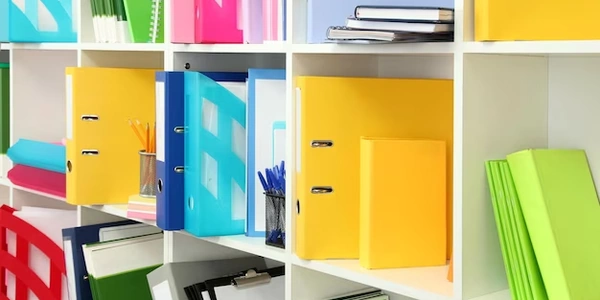MySQLテーブルの列数: 適切な数は?パフォーマンスとメンテナンス性のバランス
MySQL: 列が多すぎるのは問題なの?適切な列数とは?
MySQLデータベースでテーブルを作成する際、適切な列数を決めることは重要です。列が多すぎると、パフォーマンスやメンテナンス性に悪影響を及ぼす可能性があります。しかし、適切な列数の判断は経験や状況によって異なるため、一概には言えません。
列が多すぎる場合の問題点
- パフォーマンスの低下:
- データの挿入、更新、削除などの操作が遅くなる可能性があります。
- 特に、すべての列を常にクエリで取得する場合 (SELECT * FROM ...) は顕著です。
- インデックスの効きも悪くなり、検索速度にも影響が出ます。
- メンテナンス性の低下:
- テーブル構造が複雑になり、理解や変更が難しくなります。
- 不要な列が存在すると、ストレージ容量の無駄遣いにもなります。
- 将来的に列を追加したり削除したりする際にも、影響が大きくなります。
- アプリケーションロジックの複雑化:
- アプリケーション側で、必要のない列を処理するロジックが必要になる場合があります。
- これにより、コードが複雑になり、バグが発生しやすくなります。
適切な列数の目安
明確な指針はありませんが、以下の点参考に検討することができます。
- 実際に必要な列のみを定義する:
- アプリケーションで実際に使用される列のみを定義しましょう。
- 将来的に必要になる可能性がある列であっても、現時点では不要であれば定義しない方が賢明です。
- 複数の列を結合して新しい列を作成できる場合は、列を分割する:
- 使用頻度の低い列は、別テーブルに格納する:
- 適切なインデックスを作成する:
- パーティショニングを検討する:
- 正規化を適切に行う:
MySQLテーブルの列数は、パフォーマンス、メンテナンス性、アプリケーションロジックに影響を与えます。適切な列数を決定することは重要ですが、明確な指針はなく、状況によって判断する必要があります。上記の点を参考に、実際に必要な列のみを定義し、適切なインデックスを作成するなどの対策を講じることが重要です。
Creating a table with a large number of columns
CREATE TABLE `my_table` (
`id` INT(11) NOT NULL AUTO_INCREMENT,
`column1` VARCHAR(255) DEFAULT NULL,
`column2` VARCHAR(255) DEFAULT NULL,
`column3` VARCHAR(255) DEFAULT NULL,
...
`column4095` VARCHAR(255) DEFAULT NULL,
PRIMARY KEY (`id`)
) ENGINE=InnoDB DEFAULT CHARSET=utf8;
This query creates a table named my_table with 4,095 columns, each of which is a VARCHAR(255) column. The id column is an auto-incrementing primary key.
INSERT INTO `my_table` (`column1`, `column2`, `column3`, ..., `column4095`)
VALUES
('value1', 'value2', 'value3', ..., 'value4095'),
('another_value1', 'another_value2', 'another_value3', ..., 'another_value4095'),
...;
This query inserts multiple rows of data into the my_table table. The number of values in each row must match the number of columns in the table.
SELECT `column1`, `column2`, `column3`, ..., `column4095`
FROM `my_table`;
This query selects all of the columns from the my_table table. You can also specify a subset of columns to select by listing them after the SELECT keyword.
SELECT `column1`, `column2`, `column3`, ..., `column4095`
FROM `my_table`
WHERE `column1` = 'specific_value' AND `column2` = 'another_specific_value';
This query selects all of the columns from the my_table table where the column1 and column2 columns have specific values. You can add additional WHERE clauses to filter the data further.
UPDATE `my_table`
SET `column1` = 'new_value1', `column2` = 'new_value2', `column3` = 'new_value3', ..., `column4095` = 'new_value4095'
WHERE `id` = 123;
This query updates the values of multiple columns in the my_table table where the id column is equal to 123. You can specify a different WHERE clause to update different rows of data.
DELETE FROM `my_table`
WHERE `column1` = 'specific_value' AND `column2` = 'another_specific_value';
Performance considerations
When working with a large number of columns, it is important to be aware of the potential performance implications. For example, selecting all of the columns from a table with a large number of columns can be slow, especially if the table contains a large amount of data. It is generally more efficient to select only the columns that you need for your query.
In addition, using indexes can help to improve the performance of queries that filter or sort data by specific columns. Indexes work by creating a separate data structure that maps column values to row locations, which can make it much faster to find the rows that you need.
Finally, it is important to choose an appropriate storage engine for your table. The InnoDB storage engine is a good choice for most general-purpose workloads, but other storage engines may be more efficient for specific use cases.
Additional tips
- Use descriptive column names: This will make it easier to understand your code and data.
- Consider using data types that are appropriate for your data: For example, use integers for numerical data and strings for text data.
- Normalize your data: This can help to reduce data redundancy and improve data integrity.
Vertical partitioning:
Instead of having a single table with a large number of columns, you can split the data into multiple tables, each with a smaller number of columns. This can improve performance and make the data easier to manage.
For example, you could create separate tables for different types of data, such as customer information, order information, and product information.
Denormalization:
In some cases, it may be necessary to denormalize the data to improve performance. This means duplicating data in multiple tables to reduce the need for joins.
However, denormalization can also make the data more difficult to maintain, so it should only be done as a last resort.
Archiving data:
If you only need to access older data occasionally, you can archive it to a separate database or storage system. This can free up space in your main database and improve performance.
Using a data warehouse:
If you need to analyze large amounts of data, you may want to consider using a data warehouse. Data warehouses are designed for analytical workloads and can handle much larger volumes of data than traditional databases.
Choosing the right database:
Not all databases are created equal. Some databases are better suited for handling large amounts of data than others. If you are working with a very large dataset, you may want to consider using a different database.
Using a specialized tool:
There are a number of specialized tools that can help you manage large MySQL tables. These tools can help you with tasks such as partitioning, denormalization, and archiving data.
Monitoring performance:
It is important to monitor the performance of your MySQL database to identify any bottlenecks. This can help you to determine if you need to make any changes to your table design or database configuration.
Consulting with an expert:
If you are having difficulty managing a large MySQL table, you may want to consult with an expert. A database expert can help you to assess your situation and recommend the best course of action.
Remember:
The best approach for dealing with a large number of columns will vary depending on your specific needs and requirements. It is important to carefully consider all of your options before making a decision.
I hope this helps!
sql mysql