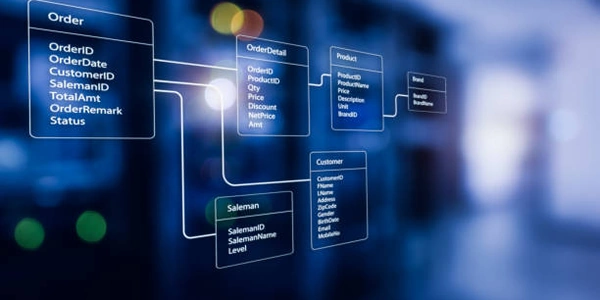MySQLで条件付きカウントをマスターする:JOIN、IF文、COUNT関数の達人技
MySQLで条件付きカウントを行う:JOIN、IF文、COUNT関数駆使の達人技
データベースの世界において、特定の条件を満たすレコードの個数を把握することは、データ分析や可視化において不可欠な要素です。MySQLでは、COUNT関数とIF文を巧みに組み合わせることで、条件付きカウントを実現することができます。さらに、JOINを組み合わせることで、複数テーブルにまたがる条件付きカウントも可能です。
本記事では、これらのテクニックを駆使した、条件付きカウントの達人技を、分かりやすく日本語で解説します。
COUNT関数とIF文の二刀流:条件を満たすレコードを数え上げる
SELECT COUNT(IF(条件, 1, 0)) AS 件数
FROM テーブル名;
このSQL文は、COUNT関数とIF文を二刀流で使いこなす、条件付きカウントの基本形です。
- COUNT関数: 対象となる列の値の個数をカウントします。
- IF文: 指定した条件が真の場合に1を返し、偽の場合に0を返します。
つまり、このSQL文は、各レコードに対してIF文で条件を評価し、真であれば1をカウントし、偽であれば0をカウントすることで、条件を満たすレコードの個数を算出します。
例:注文ステータスごとの注文件数をカウント
SELECT order_status, COUNT(IF(order_status = '完了', 1, 0)) AS 完了件数
FROM orders;
この例では、ordersテーブルにおいて、注文ステータスが「完了」のレコードの個数をカウントしています。
JOINで複数テーブルを股にかける:条件付き集計の極意
SELECT t1.属性1, COUNT(IF(t2.条件, 1, 0)) AS 件数
FROM t1
JOIN t2 ON t1.結合条件 = t2.結合条件
WHERE t1.条件;
このSQL文は、JOINとIF文を組み合わせることで、複数テーブルにまたがる条件付きカウントを実現します。
- JOIN: 複数のテーブルを結合し、共通のレコードのみを抽出します。
- t1.属性1: t1テーブルの属性1列の値を取得します。
- t2.条件: t2テーブルで条件を評価します。
つまり、このSQL文は、t1テーブルとt2テーブルを結合し、t1テーブルの条件を満たすレコードのみを抽出します。そして、抽出されたレコードに対してt2テーブルで条件を評価し、真であれば1をカウントすることで、条件を満たすレコードの個数を算出します。
例:顧客属性と注文件数の集計
SELECT customers.customer_id, customers.name, COUNT(IF(orders.order_status = '完了', 1, 0)) AS 完了件数
FROM customers
JOIN orders ON customers.customer_id = orders.customer_id
WHERE customers.city = '東京';
この例では、customersテーブルとordersテーブルを結合し、顧客の都市が「東京」である顧客の完了注文件数を集計しています。
まとめ
COUNT関数とIF文、そしてJOINを組み合わせることで、MySQLにおける条件付きカウントは自由自在に操れます。これらのテクニックを駆使して、データベースから必要な情報を効率的に抽出し、分析や可視化に役立てましょう。
Count the number of orders with a specific status for each customer
SELECT customers.customer_id, customers.name,
COUNT(IF(orders.order_status = 'Shipped', 1, 0)) AS shipped_orders_count
FROM customers
JOIN orders ON customers.customer_id = orders.customer_id
GROUP BY customers.customer_id, customers.name;
This query joins the customers and orders tables on the customer_id column and counts the number of orders with the status 'Shipped' for each customer. The GROUP BY clause is used to group the results by customer ID and name.
Count the number of employees from each department who have a specific job title
SELECT departments.department_name,
COUNT(IF(employees.job_title = 'Software Engineer', 1, 0)) AS software_engineers_count
FROM departments
JOIN employees ON departments.department_id = employees.department_id
GROUP BY departments.department_name;
Count the number of products in each category that have been sold in the past month
SELECT categories.category_name,
COUNT(DISTINCT products.product_id) AS products_sold_count
FROM categories
JOIN products ON categories.category_id = products.category_id
JOIN order_items ON products.product_id = order_items.product_id
JOIN orders ON order_items.order_id = orders.order_id
WHERE orders.order_date >= DATE_SUB(CURDATE(), INTERVAL 1 MONTH)
GROUP BY categories.category_name;
This query joins the categories, products, order_items, and orders tables and counts the number of distinct products in each category that have been sold in the past month. The DISTINCT keyword is used to ensure that each product is only counted once. The WHERE clause filters the results to only include orders that were placed in the past month. The GROUP BY clause is used to group the results by category name.
These are just a few examples of how to use conditional counting with JOIN, IF statement, and COUNT function in MySQL. The possibilities are endless, so get creative and use these techniques to get the information you need from your database!
Using the CASE expression
The CASE expression can be used to conditionally count records in a similar way to the IF statement. The following query is equivalent to the first example above:
SELECT customers.customer_id, customers.name,
SUM(CASE WHEN orders.order_status = 'Shipped' THEN 1 ELSE 0 END) AS shipped_orders_count
FROM customers
JOIN orders ON customers.customer_id = orders.customer_id
GROUP BY customers.customer_id, customers.name;
The CASE expression evaluates the condition orders.order_status = 'Shipped' for each record. If the condition is true, it returns 1. Otherwise, it returns 0. The SUM function then sums up the values of the CASE expression for each customer.
Using subqueries
Subqueries can also be used to perform conditional counting. The following query is equivalent to the second example above:
SELECT departments.department_name,
(SELECT COUNT(*) FROM employees
WHERE employees.job_title = 'Software Engineer'
AND employees.department_id = departments.department_id) AS software_engineers_count
FROM departments;
This query uses a subquery to count the number of employees with the job title 'Software Engineer' for each department. The subquery is correlated to the main query by the department_id column.
Using window functions
SELECT categories.category_name,
COUNT(DISTINCT products.product_id) OVER (PARTITION BY categories.category_id) AS products_sold_count
FROM categories
JOIN products ON categories.category_id = products.category_id
JOIN order_items ON products.product_id = order_items.product_id
JOIN orders ON order_items.order_id = orders.order_id
WHERE orders.order_date >= DATE_SUB(CURDATE(), INTERVAL 1 MONTH)
ORDER BY categories.category_name;
This query uses the COUNT window function with the DISTINCT keyword and the PARTITION BY clause to count the number of distinct products in each category that have been sold in the past month. The OVER clause specifies that the window should be partitioned by the category_id column. The ORDER BY clause is used to sort the results by category name.
These are just a few alternative methods for conditional counting in MySQL. The best method for a particular task will depend on the specific requirements of the query.
Here is a table summarizing the different methods:
| Method | Description |
|---|---|
COUNT(IF()) | Uses an IF statement to conditionally count records. |
CASE expression | Uses a CASE expression to conditionally count records. |
| Subqueries | Uses subqueries to perform conditional counting. |
| Window functions | Uses window functions to perform conditional counting over a set of records. |
I hope this helps!
mysql join if-statement