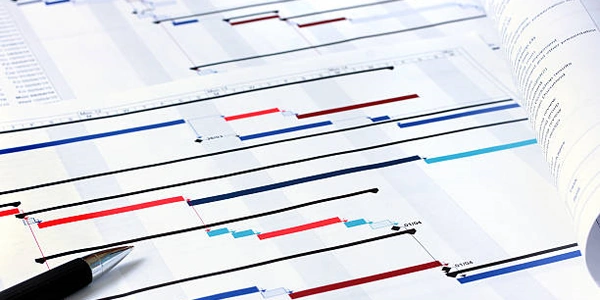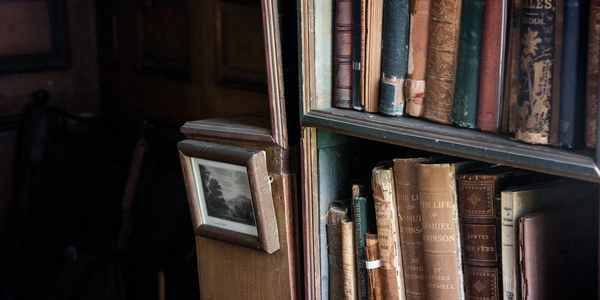SQLで重複IDを撃退!GROUP BY、DISTINCT、COUNT()を使いこなすテクニック
SQL でクエリに重複 ID が発生する問題:MariaDB を例に詳解
問題の分析:
- 結合: 複数のテーブルを結合する場合、結合条件に誤りがあると、同じ ID が異なる行に複数回表示される可能性があります。結合キーが適切に設定されていることを確認してください。
- 集計:
GROUP BYやDISTINCTなどの集計関数を使用する場合、集計対象のカラムに誤りがあると、意図しない重複が発生する可能性があります。集計対象のカラムが正しいことを確認してください。 - 副問い合わせ: 副問い合わせを使用する場合、副問い合わせ内のクエリ自体に重複 ID が存在する可能性があります。副問い合わせのクエリを修正する必要があります。
解決策:
問題の原因を特定したら、以下の解決策を検討してください。
- 結合条件の確認: 結合キーが適切に設定されていることを確認してください。必要に応じて、結合の種類を変更する必要があります。
- 集計カラムの確認: 集計対象のカラムが正しいことを確認してください。集計対象のカラムに複数の値が含まれている場合は、
DISTINCT関数を使用して重複を排除する必要があります。 - 副クエリの修正: 副問い合わせのクエリ自体に重複 ID が存在する場合は、副問い合わせのクエリを修正する必要があります。必要に応じて、
DISTINCT関数を使用して重複を排除する必要があります。
MariaDB での重複 ID の検出方法:
MariaDB には、重複 ID を検出するのに役立ついくつかの組み込み関数があります。
COUNT(): 特定の列に含まれる値の数をカウントします。この関数を使用して、ID 列の値の数を比較することで、重複を検出できます。GROUP BY: 特定の列に基づいて結果をグループ化します。この関数を使用して、ID 列ごとに結果をグループ化し、各グループ内の行数を比較することで、重複を検出できます。DISTINCT: 結果から重複する行を削除します。この関数を使用して、ID 列の重複する行を削除できます。
例:
以下のクエリは、customers テーブルと orders テーブルを結合し、各顧客の注文数を表示します。
SELECT customers.customer_id, COUNT(*) AS order_count
FROM customers
JOIN orders ON customers.customer_id = orders.customer_id
GROUP BY customers.customer_id;
このクエリを実行すると、各顧客の ID と注文数が表示されます。ID が 2 回以上表示される場合は、重複している可能性があります。
SELECT customer_id, COUNT(*) AS order_count
FROM orders
GROUP BY customer_id
HAVING order_count > 1;
This query will select the customer_id and the order_count for each customer. The HAVING clause will only return rows where the order_count is greater than 1, which indicates that there are duplicate IDs.
Here is an example of how to use the DISTINCT function to remove duplicate IDs from a query:
SELECT DISTINCT customer_id, order_id, order_date
FROM orders;
This query will select the customer_id, order_id, and order_date for each order, but it will only return one row for each customer. This means that duplicate IDs will be removed from the results.
Here is an example of how to use the GROUP BY function to group results by customer ID and count the number of orders for each customer:
SELECT customer_id, COUNT(*) AS order_count
FROM orders
GROUP BY customer_id;
This query will select the customer_id and the order_count for each customer. The GROUP BY clause will group the results by customer ID, which means that there will be one row for each customer. The COUNT(*) function will count the number of orders for each customer.
A self-join can be used to compare rows in the same table to each other. This can be useful for identifying duplicate IDs that are not caused by joins or aggregations.
SELECT t1.customer_id,
COUNT(*) AS duplicate_count
FROM orders AS t1
JOIN orders AS t2
ON t1.customer_id = t2.customer_id
AND t1.order_id <> t2.order_id
GROUP BY t1.customer_id
HAVING duplicate_count > 0;
This query will join the orders table to itself twice, aliasing the first table as t1 and the second table as t2. It will then compare the customer_id values of the two tables. If the customer_id values are the same, but the order_id values are different, then it means that there is a duplicate ID. The GROUP BY clause will group the results by customer_id, and the HAVING clause will only return rows where the duplicate_count is greater than 0.
Using window functions:
Window functions can be used to perform calculations over a set of rows defined by a window. This can be useful for identifying duplicate IDs within a specific window of rows.
SELECT customer_id,
row_number() OVER (PARTITION BY customer_id ORDER BY order_id) AS row_num,
COUNT(*) OVER (PARTITION BY customer_id ORDER BY order_id) AS row_count
FROM orders;
This query will use the row_number() window function to assign a row number to each row in the orders table, partitioned by customer_id and ordered by order_id. The COUNT(*) window function will count the number of rows for each customer within the current partition. If the row_num is greater than the row_count, then it means that there is a duplicate ID.
These are just a few examples of how to detect duplicate IDs in SQL. The best method for a particular situation will depend on the specific data and the desired results.
sql mariadb