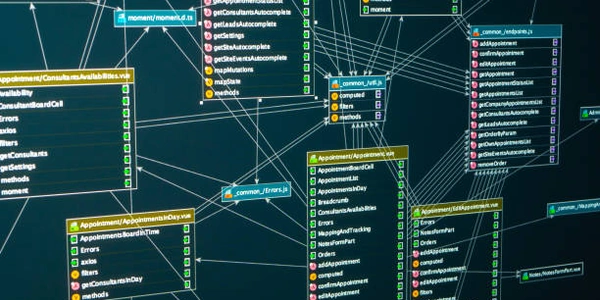PostgreSQLデータベースの起動エラーを解消!stale postmaster.pidファイルの修正法
PostgreSQLにおける古いpostmaster.pidファイルの修正方法(macOS向け)
以下では、古いpostmaster.pidファイルを修正する方法を、わかりやすく解説します。
手順
ターミナルを開く
Postgresディレクトリへ移動
以下のコマンドを実行して、Postgresディレクトリへ移動します。
cd /Users/$USER/Library/Application\ Support/Postgres※
$USERは、現在のユーザー名に置き換えてください。postmaster.pidファイルを確認
以下のコマンドを実行して、現在のディレクトリにあるファイルを一覧表示します。
lspostmaster.pidファイルが存在する場合は、正常に削除されていることを確認します。rm postmaster.pidPostgreSQLサーバーを起動
pg_ctl start -D /Users/$USER/Library/Application\ Support/Postgres/var-12※
/Users/$USER/Library/Application\ Support/Postgres/var-12は、PostgreSQLのデータディレクトリパスに置き換えてください。
補足
ps aux | grep postgres
注意事項
- 上記の手順を実行する前に、必ず重要なデータのバックアップを取ってください。
- コマンドを実行する前に、それぞれの意味をよく理解してから実行してください。
- 問題が解決しない場合は、専門家に相談することをお勧めします。
#!/bin/bash
# Check if the postmaster.pid file exists
if [ -f "/Users/$USER/Library/Application Support/Postgres/var-12/postmaster.pid" ]; then
# Check if the PostgreSQL process is running
pid=$(cat "/Users/$USER/Library/Application Support/Postgres/var-12/postmaster.pid")
if [ -n "$(pgrep -P $pid)" ]; then
echo "PostgreSQL process is running with PID $pid. Skipping postmaster.pid file removal."
else
echo "PostgreSQL process is not running. Removing stale postmaster.pid file."
rm "/Users/$USER/Library/Application Support/Postgres/var-12/postmaster.pid"
fi
fi
# Start the PostgreSQL server
pg_ctl start -D "/Users/$USER/Library/Application Support/Postgres/var-12"
This script will first check if the postmaster.pid file exists. If it does, it will then check if the PostgreSQL process is running. If the process is running, the script will skip removing the postmaster.pid file. If the process is not running, the script will remove the postmaster.pid file. Finally, the script will start the PostgreSQL server.
Explanation of the script:
- The
#!/bin/bashline tells the shell that this is a Bash script. - The
if [ -f "/Users/$USER/Library/Application Support/Postgres/var-12/postmaster.pid" ]; thenstatement checks if the postmaster.pid file exists. If it does, the code inside theifblock will be executed. - The
pid=$(cat "/Users/$USER/Library/Application Support/Postgres/var-12/postmaster.pid")command gets the process ID from the postmaster.pid file. - The
if [ -n "$(pgrep -P $pid)" ]; thenstatement checks if the PostgreSQL process is running. If it is, the code inside theifblock will be executed. - The
echo "PostgreSQL process is running with PID $pid. Skipping postmaster.pid file removal."statement prints a message to the console indicating that the PostgreSQL process is running. - The
elsestatement is executed if the PostgreSQL process is not running. - The
fistatement ends theifblock. - The
pg_ctl start -D "/Users/$USER/Library/Application Support/Postgres/var-12"command starts the PostgreSQL server.
How to use the script:
- Save the script as a
.shfile, such asfix_stale_postmaster_pid.sh. - Make the script executable by running the following command:
chmod +x fix_stale_postmaster_pid.sh
./fix_stale_postmaster_pid.sh
This will run the script and fix any stale postmaster.pid files.
Additional notes:
- You can change the path to the PostgreSQL data directory in the script to match your own configuration.
- If you are using a different version of PostgreSQL, you may need to change the command to start the PostgreSQL server.
I hope this helps!
Method 1: Using the PostgreSQL Launcher
The PostgreSQL Launcher is a graphical application that can be used to manage PostgreSQL servers. To use the PostgreSQL Launcher to fix a stale postmaster.pid file, follow these steps:
- Open the PostgreSQL Launcher application.
- Select the PostgreSQL server that you want to fix.
- Click the Stop button.
This will stop and then start the PostgreSQL server, which will fix the stale postmaster.pid file.
Method 2: Using the Activity Monitor
- Search for the
postgresprocess.
This will force quit the PostgreSQL process, which will allow you to delete the stale postmaster.pid file and start the PostgreSQL server again.
You can also manually delete the postmaster.pid file to fix the problem. To do this, follow these steps:
- Open a Terminal window.
- Navigate to the PostgreSQL data directory. The default data directory is
/Users/$USER/Library/Application Support/Postgres/var-12. - Delete the
postmaster.pidfile. - Start the PostgreSQL server.
This will delete the stale postmaster.pid file and start the PostgreSQL server.
- Before you fix a stale postmaster.pid file, make sure that you have backed up your PostgreSQL data.
database postgresql macos