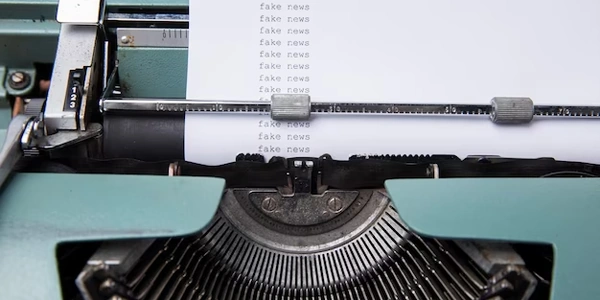Firestoreのランダムドキュメント取得:パフォーマンスと整合性を考慮した最良の方法とは?
Firestoreからランダムなドキュメントを取得する方法(Swift)
方法 1: コレクション全体からランダムに1件取得
この方法は、最もシンプルで使いやすい方法です。ただし、コレクション内のドキュメント数が非常に多い場合、パフォーマンスが低下する可能性があります。
import FirebaseFirestore
db.collection("users").getDocuments { (querySnapshot, error) in
if let error = error {
print("Error getting documents: \(error)")
return
}
guard let documents = querySnapshot?.documents else {
print("No documents found")
return
}
// ランダムなインデックスを取得
let randomIndex = Int.random(in: 0..<documents.count)
// ランダムなドキュメントを取得
let randomDocument = documents[randomIndex]
let data = randomDocument.data()
// ドキュメントIDとデータを表示
print("Document ID: \(randomDocument.documentID)")
print("Data: \(data)")
}
方法 2: フィールド値に基づいてランダムに1件取得
この方法は、特定のフィールド値を持つドキュメントのみを対象としてランダムなドキュメントを取得する場合に便利です。
import FirebaseFirestore
db.collection("users")
.whereField("country", isEqualTo: "Japan")
.getDocuments { (querySnapshot, error) in
if let error = error {
print("Error getting documents: \(error)")
return
}
guard let documents = querySnapshot?.documents else {
print("No documents found")
return
}
// ランダムなインデックスを取得
let randomIndex = Int.random(in: 0..<documents.count)
// ランダムなドキュメントを取得
let randomDocument = documents[randomIndex]
let data = randomDocument.data()
// ドキュメントIDとデータを表示
print("Document ID: \(randomDocument.documentID)")
print("Data: \(data)")
}
この方法は、複数のコレクションにまたがってランダムなドキュメントを取得する場合に便利です。
import FirebaseFirestore
db.collectionGroup("users")
.getDocuments { (querySnapshot, error) in
if let error = error {
print("Error getting documents: \(error)")
return
}
guard let documents = querySnapshot?.documents else {
print("No documents found")
return
}
// ランダムなインデックスを取得
let randomIndex = Int.random(in: 0..<documents.count)
// ランダムなドキュメントを取得
let randomDocument = documents[randomIndex]
let data = randomDocument.data()
// ドキュメントIDとデータを表示
print("Document ID: \(randomDocument.documentID)")
print("Data: \(data)")
}
注意事項
- 上記のコード例は、あくまでも基本的な例です。実際の使用状況に合わせて、必要に応じてコードを修正してください。
- Firestoreからランダムなドキュメントを取得する方法は、パフォーマンスとデータ整合性のトレードオフを伴います。最適な方法は、アプリケーションの要件によって異なります。
上記以外にも、Firestoreからランダムなドキュメントを取得する方法があります。詳細については、以下のリソースを参照してください。
Firestoreからランダムなドキュメントを取得するサンプルコード(Swift)
import FirebaseFirestore
// コレクション名
let collectionName = "users"
// ランダムなドキュメントを取得する関数
func getRandomDocument(completion: @escaping (DocumentSnapshot?, Error?) -> Void) {
// Firestoreインスタンスを取得
let db = Firestore.firestore()
// コレクションを取得
let collectionRef = db.collection(collectionName)
// コレクション内のドキュメント数を取得
collectionRef.getDocuments { (querySnapshot, error) in
if let error = error {
completion(nil, error)
return
}
guard let documents = querySnapshot?.documents else {
completion(nil, NSError(domain: "com.example.app", code: -1, userInfo: ["message": "No documents found"]))
return
}
// ドキュメントの数が0の場合はnilを返す
if documents.isEmpty {
completion(nil, nil)
return
}
// ランダムなインデックスを取得
let randomIndex = Int.random(in: 0..<documents.count)
// ランダムなドキュメントを取得
let randomDocument = documents[randomIndex]
// ドキュメントを取得
randomDocument.reference.getDocuments { (snapshot, error) in
if let error = error {
completion(nil, error)
return
}
guard let snapshot = snapshot else {
completion(nil, NSError(domain: "com.example.app", code: -1, userInfo: ["message": "Failed to get document"]))
return
}
// ドキュメントを返す
completion(snapshot, nil)
}
}
}
// ランダムなドキュメントを取得して処理
getRandomDocument { (document, error) in
if let error = error {
print("Error getting random document: \(error)")
return
}
guard let document = document else {
print("No document found")
return
}
// ドキュメントIDとデータを表示
print("Document ID: \(document.documentID)")
print("Data: \(document.data())")
}
このコードの説明
collectionName変数に、ランダムなドキュメントを取得したいコレクションの名前を設定します。getRandomDocument関数は、Firestoreからランダムなドキュメントを取得します。- この関数は、まずコレクション内のドキュメント数を取得します。
- ドキュメント数が0の場合は、nilを返します。
- ランダムなインデックスを使用して、コレクション内のランダムなドキュメントを取得します。
- ドキュメントを取得し、そのドキュメントのデータを返します。
getRandomDocument関数は、クロージャを使用して非同期的に処理を完了します。- クロージャ内で、ドキュメントを取得できた場合はドキュメントIDとデータをコンソールに出力します。
- ドキュメントを取得できなかった場合は、エラーメッセージをコンソールに出力します。
このコードをどのように使用するか
このコードを使用するには、以下の手順を実行します。
- コードをプロジェクトにインポートします。
- クロージャ内で、ドキュメントを取得できた場合は処理を行います。
このコードは、以下の用途に使用できます。
- ゲームの宝箱からランダムなアイテムを取得する
- ニュースアプリでランダムな記事を表示する
- ユーザーにランダムな商品を推薦する
Firestoreからランダムなドキュメントを取得するその他の方法(Swift)
方法 1: カスタムソートを使用してランダムなドキュメントを取得
この方法は、ランダムな順序でドキュメントを取得したい場合に有効です。
import FirebaseFirestore
// コレクション名
let collectionName = "users"
// ランダムなドキュメントを取得する関数
func getRandomDocumentWithCustomSort(completion: @escaping (DocumentSnapshot?, Error?) -> Void) {
// Firestoreインスタンスを取得
let db = Firestore.firestore()
// コレクションを取得
let collectionRef = db.collection(collectionName)
// カスタムソート条件を設定
let query = collectionRef.order(by: DocumentSnapshot.DocumentIDField)
// ランダムなドキュメントを取得
query.getDocuments { (querySnapshot, error) in
if let error = error {
completion(nil, error)
return
}
guard let documents = querySnapshot?.documents else {
completion(nil, NSError(domain: "com.example.app", code: -1, userInfo: ["message": "No documents found"]))
return
}
// ドキュメントの数が0の場合はnilを返す
if documents.isEmpty {
completion(nil, nil)
return
}
// ランダムなドキュメントを取得
let randomDocument = documents.randomElement()
// ドキュメントを取得
randomDocument?.reference.getDocuments { (snapshot, error) in
if let error = error {
completion(nil, error)
return
}
guard let snapshot = snapshot else {
completion(nil, NSError(domain: "com.example.app", code: -1, userInfo: ["message": "Failed to get document"]))
return
}
// ドキュメントを返す
completion(snapshot, nil)
}
}
}
- 次に、カスタムソート条件を設定します。この例では、ドキュメントIDでソートします。
- コードの残りの部分は、サンプルコードと同じです。
この方法の利点
- ランダムな順序でドキュメントを取得できる
- 特定のフィールド値に基づいてランダムなドキュメントを取得できる
- コレクション内のすべてのドキュメントが読み込まれるため、パフォーマンスが低下する可能性がある
この方法は、コレクション内のドキュメントの一部のみをランダムに取得したい場合に有効です。
import FirebaseFirestore
// コレクション名
let collectionName = "users"
// ランダムなドキュメントを取得する関数
func getRandomDocumentWithLimit(limit: Int, completion: @escaping (DocumentSnapshot?, Error?) -> Void) {
// Firestoreインスタンスを取得
let db = Firestore.firestore()
// コレクションを取得
let collectionRef = db.collection(collectionName)
// 制限付きクエリを作成
let query = collectionRef.limit(to: limit)
// ランダムなドキュメントを取得
query.getDocuments { (querySnapshot, error) in
if let error = error {
completion(nil, error)
return
}
guard let documents = querySnapshot?.documents else {
completion(nil, NSError(domain: "com.example.app", code: -1, userInfo: ["message": "No documents found"]))
return
}
// ドキュメントの数が0の場合はnilを返す
if documents.isEmpty {
completion(nil, nil)
return
}
// ランダムなインデックスを取得
let randomIndex = Int.random(in: 0..<documents.count)
// ランダムなドキュメントを取得
let randomDocument = documents[randomIndex]
// ドキュメントを取得
randomDocument.reference.getDocuments { (snapshot, error) in
if let error = error {
completion(nil, error)
return
}
guard let snapshot = snapshot else {
completion(nil, NSError(domain: "com
swift database firebase