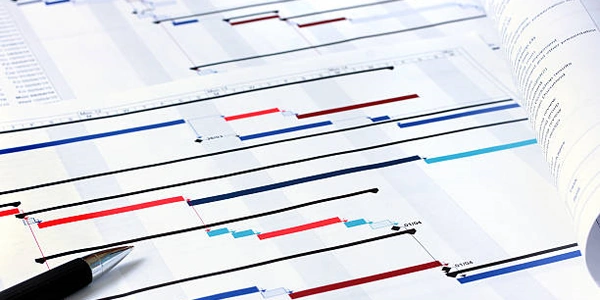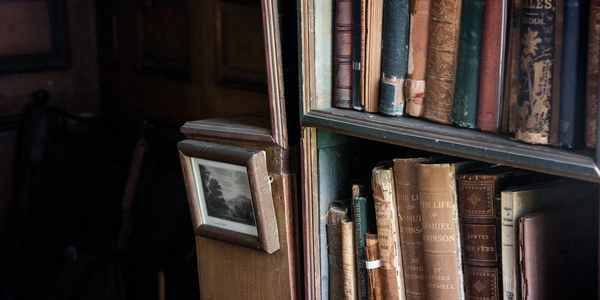INSERT into a table records extracted from another table in SQL and MS Access
SQL (Structured Query Language)
SQL is a standard language used to communicate with databases. To insert records from one table to another, we use the INSERT INTO statement along with a SELECT subquery.
Basic syntax:
INSERT INTO target_table (column1, column2, ...)
SELECT column1, column2, ...
FROM source_table
WHERE condition;
Explanation:
target_table: The name of the table where you want to insert the records.column1, column2, ...: The columns in the target table that you want to populate.SELECT column1, column2, ...: Selects the columns from the source table that correspond to the columns in the target table.FROM source_table: Specifies the name of the source table from which you want to extract the records.WHERE condition: (Optional) Specifies a condition that filters the records to be inserted.
Example:
Let's assume we have two tables: "Customers" and "Orders". We want to insert all orders from customers who live in "New York" into a new table called "NewYorkOrders".
INSERT INTO NewYorkOrders (OrderID, CustomerID, OrderDate)
SELECT OrderID, CustomerID, OrderDate
FROM Orders
WHERE CustomerID IN (SELECT CustomerID FROM Customers WHERE City = 'New York');
MS Access
In MS Access, you can use the same SQL syntax as above. However, you can also use the query builder to create and edit queries visually.
Steps:
- Create a new query: Go to the "Create" tab and select "Query Design".
- Add tables: Double-click the "Customers" and "Orders" tables in the "Show Tables" dialog.
- Join tables: If necessary, join the tables based on the common column (e.g., "CustomerID").
- Add fields: Drag and drop the desired fields from the "Orders" table into the query grid.
- Add criteria: In the criteria row, enter the condition for filtering the records (e.g., "City = 'New York'").
- Run the query: Click the "Run" button to execute the query and insert the records into the new table.
INSERT INTO target_table (column1, column2, ...)
SELECT column1, column2, ...
FROM source_table
WHERE condition;
INSERT INTO NewYorkOrders (OrderID, CustomerID, OrderDate)
SELECT OrderID, CustomerID, OrderDate
FROM Orders
WHERE CustomerID IN (SELECT CustomerID FROM Customers WHERE City = 'New York');
target_table: 目的のテーブル名column1, column2, ...: 目的のテーブルの列名SELECT column1, column2, ...: ソーステーブルから選択する列FROM source_table: ソーステーブル名WHERE condition: 条件
- 新しいクエリを作成
- テーブルを追加
- フィールドを追加
- 条件を追加
- クエリを実行
Insert Records Between Tables
SQL
INSERT INTO target_table (column1, column2, ...)
VALUES (value1, value2, ...);
INSERT INTO Customers (CustomerID, CustomerName, City)
VALUES (1001, 'John Doe', 'New York');
VALUES (value1, value2, ...): 挿入する値
- 新しいレコードを追加
- フィールドに値を入力
- レコードを保存
Note:
INSERT INTO ... SELECT ... FROM ...は、複数のレコードを一度に挿入する際に使用します。INSERT INTO ... VALUES ...は、単一のレコードを挿入する際に使用します。- MS Access では、クエリのビルダーを使用してこれらの操作を視覚的に行うこともできます。
Alternative Methods
Using a Temporary Table:
- Create a temporary table to store the intermediate results from the
SELECTquery. - Insert records into the temporary table.
- Insert records from the temporary table into the target table.
CREATE TEMPORARY TABLE TempTable (column1, column2, ...);
INSERT INTO TempTable (column1, column2, ...)
SELECT column1, column2, ...
FROM source_table
WHERE condition;
INSERT INTO target_table (column1, column2, ...)
SELECT column1, column2, ...
FROM TempTable;
Using a Common Table Expression (CTE):
- Define a CTE to represent the results of the
SELECTquery.
WITH CTE AS (
SELECT column1, column2, ...
FROM source_table
WHERE condition
)
INSERT INTO target_table (column1, column2, ...)
SELECT column1, column2, ...
FROM CTE;
Using a Stored Procedure:
- Create a stored procedure to encapsulate the logic for inserting records.
- Call the stored procedure to insert records.
CREATE PROCEDURE InsertRecords (
@column1,
@column2,
...
)
AS
BEGIN
INSERT INTO target_table (column1, column2, ...)
VALUES (@column1, @column2, ...);
END;
Using a Trigger:
- Create a trigger on the source table to automatically insert records into the target table when a specific event occurs (e.g., INSERT, UPDATE, DELETE).
CREATE TRIGGER TriggerName
ON source_table
AFTER INSERT
AS
BEGIN
INSERT INTO target_table (column1, column2, ...)
SELECT column1, column2, ...
FROM inserted;
END;
sql ms-access