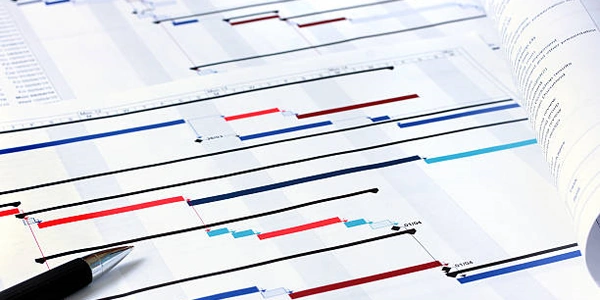HAproxyステータスがDOWNの原因と解決策:ロードバランシングとMariaDBにおける詳細解説
HAproxyステータスがDOWNになる問題は、ロードバランシングとMariaDB環境において深刻な問題です。この状態では、MariaDBデータベースへのアクセスが途絶え、アプリケーションやサービスが正常に動作しなくなります。
本記事では、HAproxyステータスがDOWNになる原因、詳細なトラブルシューティング手順、予防策について、分かりやすく日本語で解説します。
原因
HAproxyステータスがDOWNになる主な原因は以下の通りです。
- HAproxy設定ミス: HAproxy設定ファイル (haproxy.cfg) に誤りがある場合、MariaDBサーバーへの接続に問題が発生し、ステータスがDOWNになる可能性があります。
- MariaDBサーバー障害: MariaDBサーバーが停止している、または異常な状態にある場合、HAproxyはデータベースに接続できず、ステータスがDOWNになります。
- ネットワーク問題: HAproxyとMariaDBサーバー間のネットワーク接続に問題がある場合、HAproxyはデータベースに接続できず、ステータスがDOWNになります。
- リソース不足: HAproxyサーバーまたはMariaDBサーバーのリソース不足 (CPU、メモリ、ディスク I/O) が原因で、HAproxyが正常に動作できなくなり、ステータスがDOWNになる可能性があります。
- 外部要因: セキュリティ攻撃、停電、ハードウェア障害などの外部要因によって、HAproxyまたはMariaDBサーバーが影響を受け、ステータスがDOWNになる可能性があります。
詳細なトラブルシューティング手順
HAproxyステータスがDOWNになった場合、以下の手順で詳細なトラブルシューティングを実施する必要があります。
HAproxyログファイル (/var/log/haproxy.log) を確認することで、問題の原因を特定することができます。ログファイルには、エラーメッセージ、警告メッセージ、およびHAproxyの動作に関する詳細情報が記録されています。
MariaDBサーバーのステータスの確認
MariaDBサーバーが正常に動作していることを確認します。MariaDBサーバーのステータスを確認するには、以下のコマンドを実行します。
sudo systemctl status mariadb
ネットワーク接続の確認
HAproxyとMariaDBサーバー間のネットワーク接続が正常であることを確認します。以下のコマンドを使用して、ネットワーク接続を確認できます。
ping <MariaDBサーバーのIPアドレス>
リソースの使用状況の確認
HAproxyサーバーとMariaDBサーバーのリソース使用状況を確認します。リソース不足が原因でHAproxyが正常に動作していない可能性があります。
top
HAproxy設定ファイル (haproxy.cfg) に誤りがないことを確認します。設定ファイルの構文エラーや、MariaDBサーバーへの接続情報の間違いなどが原因で、HAproxyが正常に動作していない可能性があります。
外部要因の確認
予防策
HAproxyステータスがDOWNになる問題を予防するために、以下の対策を講じることが重要です。
- HAproxy設定ファイルの定期的な確認: HAproxy設定ファイル (haproxy.cfg) を定期的に確認し、誤りがないことを確認します。
- MariaDBサーバーの監視: MariaDBサーバーのステータスを監視し、異常がないかを確認します。
- ネットワークの監視: HAproxyとMariaDBサーバー間のネットワーク接続を監視し、問題がないかを確認します。
- セキュリティ対策: セキュリティ対策を強化し、HAproxyとMariaDBサーバーへの不正アクセスを防ぎます。
- 定期的なバックアップ: HAproxy設定ファイルとMariaDBデータベースの定期的なバックアップを取得します。
上記の情報に加えて、以下の点にも注意する必要があります。
- 本記事は、HAproxyステータスがDOWNになる問題の一般的な解決策を提供するものであり、すべての状況に適用できるわけではありません。
- 特定の問題については、HAproxyまたはMariaDBの専門家に相談することをお勧めします。
- システム設定を変更する前に、必ずバックアップを取ってから行ってください。
# HAproxy設定ファイル (haproxy.cfg)
global
log /var/log/haproxy.log
maxconn 2000
user haproxy
group haproxy
stats stats 8080
defaults
mode tcp
log global
retries 3
timeout connect 5s
timeout client 20s
timeout server 5000ms
frontend mariadb
bind *:3306
mode tcp
default_backend db
backend db
balance roundrobin
server db1 192.168.1.10:3306 check
server db2 192.168.1.11:3306 check
上記のコードは、HAproxyを使用して2台のMariaDBサーバー (db1、db2) をロードバランシングする例です。
globalセクション: HAproxyのグローバル設定を定義します。defaultsセクション: デフォルトのbackend設定を定義します。frontend mariadbセクション: MariaDBデータベースへの接続を処理するfrontendを定義します。bind *:3306: HAproxyが3306ポートで待ち受けることを指定します。mode tcp: TCPモードで動作することを指定します。default_backend db: デフォルトのbackendとしてdbを指定します。
backend dbセクション: MariaDBデータベースのbackendを定義します。balance roundrobin: ラウンドロビン方式でロードバランシングを行うことを指定します。server db1 192.168.1.10:3306 check: db1サーバー (192.168.1.10:3306) をbackendに追加します。check: HAproxyが定期的にサーバーの健全性をチェックすることを指定します。
注意事項
上記のコードはあくまでも例であり、実際の環境に合わせて変更する必要があります。
- MariaDBサーバーのIPアドレスとポート番号を正しく設定してください。
- HAproxyがMariaDBサーバーに接続できることを確認してください。
- 必要に応じて、backend設定に他のオプションを追加することができます。
The haproxy-debug command can be used to debug HAProxy configuration and runtime issues. It can be used to print out detailed information about HAProxy's processing of requests, including the backend servers that are being used and the reasons for any errors that occur.
To use the haproxy-debug command, first you need to enable debug logging in the HAProxy configuration file. Add the following line to the global section of the configuration file:
debug 1
Then, you can use the haproxy-debug command to print out debug information for a specific request. For example, to print out debug information for the next request that is processed by HAProxy, you can run the following command:
haproxy-debug -1
haproxy-debug -1 -b db1
The haproxy-stats command can be used to view statistics about HAProxy's operation. These statistics can be helpful for identifying issues with HAProxy's configuration or runtime.
To use the haproxy-stats command, you can run the following command:
haproxy-stats
This will print out a summary of HAProxy's statistics. You can also use the -v option to print out more detailed statistics.
A network traffic analyzer can be used to capture and analyze network traffic between HAProxy and the MariaDB servers. This can be helpful for identifying problems with the network connection between HAProxy and the MariaDB servers.
There are many different network traffic analyzers available. Some popular options include Wireshark and tcpdump.
Consult the HAProxy documentation
The HAProxy documentation is a valuable resource for troubleshooting HAProxy issues. The documentation includes information on how to configure HAProxy, how to use the haproxy-debug and haproxy-stats commands, and how to troubleshoot common problems.
You can find the HAProxy documentation at the following URL:
https://www.haproxy.com/documentation/haproxy-configuration-manual/latest/
Seek help from the HAProxy community
There are a number of online forums and communities where you can get help with HAProxy issues. These forums can be a great place to ask questions and get help from other HAProxy users.
Here are a few popular HAProxy forums:
I hope these additional methods help you troubleshoot the HAProxy status showing DOWN issue.
load-balancing mariadb haproxy