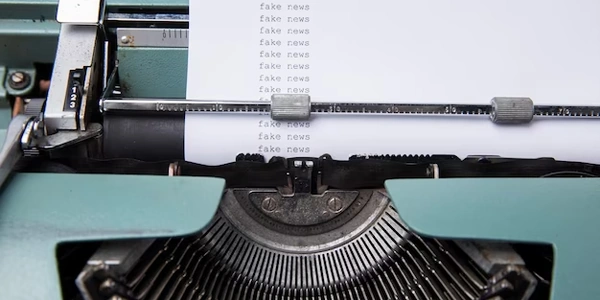軽量トランザクションと非同期処理でSQLiteマルチスレッドをさらに高速化
以下、SQLite でマルチスレッドモードで複数のデータベースを使用する方法を、分かりやすく日本語で解説します。
スレッドごとに個別の接続を使用する
最も簡単な方法は、スレッドごとに個別の SQLite 接続を使用することです。これにより、各スレッドがデータベースに排他アクセスできるようになり、競合状態を回避することができます。
import sqlite3
def thread_function(database_path):
# 個別の接続を作成
connection = sqlite3.connect(database_path)
# データベース操作を実行
# ...
# 接続を閉じる
connection.close()
# 複数のスレッドで実行
for database_path in database_paths:
thread = threading.Thread(target=thread_function, args=(database_path,))
thread.start()
ロック機構を使用する
複数のスレッドが同じデータベースにアクセスする必要がある場合は、ロック機構を使用して競合状態を回避する必要があります。SQLite には、排他ロックと共有ロックの 2 種類のロックが用意されています。
排他ロックは、ロックを取得しているスレッドだけがデータベースにアクセスできる状態にします。共有ロックは、複数のスレッドが同時にデータベースを読み取り専用でアクセスできるようにします。
import sqlite3
import threading
def thread_function(database_path):
# 排他ロックを取得
connection = sqlite3.connect(database_path)
with connection.cursor() as cursor:
cursor.execute("BEGIN EXCLUSIVE")
# データベース操作を実行
# ...
# コミットを実行
connection.commit()
# ロックを解放
cursor.execute("END")
# 接続を閉じる
connection.close()
# 複数のスレッドで実行
for database_path in database_paths:
thread = threading.Thread(target=thread_function, args=(database_path,))
thread.start()
データベース接続プールを使用する
頻繁にデータベースにアクセスするアプリケーションの場合は、データベース接続プールを使用すると効率が向上します。接続プールは、事前に作成されたデータベース接続のプールを保持し、必要なときにスレッドに提供します。
import sqlite3
from threading import Lock
class ConnectionPool:
def __init__(self, database_path):
self.connection_pool = []
self.lock = Lock()
for _ in range(10):
connection = sqlite3.connect(database_path)
self.connection_pool.append(connection)
def acquire_connection(self):
with self.lock:
if self.connection_pool:
connection = self.connection_pool.pop()
return connection
else:
raise Exception("No connections available")
def release_connection(self, connection):
with self.lock:
self.connection_pool.append(connection)
# 接続プールを作成
pool = ConnectionPool("database.db")
def thread_function():
# 接続を取得
connection = pool.acquire_connection()
# データベース操作を実行
# ...
# 接続を解放
pool.release_connection(connection)
# 複数のスレッドで実行
for _ in range(10):
thread = threading.Thread(target=thread_function)
thread.start()
注意事項
- SQLite はマルチスレッド環境での使用を公式にはサポートしていないため、上記の方法を実装する場合は注意が必要です。
- ロック機構を使用する場合は、デッドロックが発生しないように注意する必要があります。
- データベース接続プールを使用する場合は、接続プールのサイズを適切に設定する必要があります。
SQLite でマルチスレッドモードで複数のデータベースを使用するサンプルコード
import sqlite3
import threading
def thread_function(database_path):
# 個別の接続を作成
connection = sqlite3.connect(database_path)
# データベース操作を実行
cursor = connection.cursor()
cursor.execute("CREATE TABLE IF NOT EXISTS test (id INTEGER PRIMARY KEY, value TEXT)")
cursor.execute("INSERT INTO test (value) VALUES (?)", ("Hello",))
result = cursor.fetchone()
print(f"Database {database_path}: {result}")
# 接続を閉じる
connection.close()
# 複数のデータベースにアクセス
database_paths = ["db1.sqlite", "db2.sqlite", "db3.sqlite"]
for database_path in database_paths:
thread = threading.Thread(target=thread_function, args=(database_path,))
thread.start()
# 全スレッドの終了を待つ
for thread in threading.active_count():
thread.join()
import sqlite3
import threading
def thread_function(database_path):
# 排他ロックを取得
connection = sqlite3.connect(database_path)
with connection.cursor() as cursor:
cursor.execute("BEGIN EXCLUSIVE")
# データベース操作を実行
cursor.execute("CREATE TABLE IF NOT EXISTS test (id INTEGER PRIMARY KEY, value TEXT)")
cursor.execute("INSERT INTO test (value) VALUES (?)", ("Hello",))
result = cursor.fetchone()
print(f"Database {database_path}: {result}")
# コミットを実行
connection.commit()
# ロックを解放
cursor.execute("END")
# 接続を閉じる
connection.close()
# 複数のデータベースにアクセス
database_paths = ["db1.sqlite", "db2.sqlite", "db3.sqlite"]
for database_path in database_paths:
thread = threading.Thread(target=thread_function, args=(database_path,))
thread.start()
# 全スレッドの終了を待つ
for thread in threading.active_count():
thread.join()
import sqlite3
from threading import Lock
class ConnectionPool:
def __init__(self, database_path):
self.connection_pool = []
self.lock = Lock()
for _ in range(10):
connection = sqlite3.connect(database_path)
self.connection_pool.append(connection)
def acquire_connection(self):
with self.lock:
if self.connection_pool:
connection = self.connection_pool.pop()
return connection
else:
raise Exception("No connections available")
def release_connection(self, connection):
with self.lock:
self.connection_pool.append(connection)
# 接続プールを作成
pool = ConnectionPool("database.db")
def thread_function():
# 接続を取得
connection = pool.acquire_connection()
# データベース操作を実行
cursor = connection.cursor()
cursor.execute("CREATE TABLE IF NOT EXISTS test (id INTEGER PRIMARY KEY, value TEXT)")
cursor.execute("INSERT INTO test (value) VALUES (?)", ("Hello",))
result = cursor.fetchone()
print(f"Database: {result}")
# 接続を解放
pool.release_connection(connection)
# 複数のスレッドで実行
for _ in range(10):
thread = threading.Thread(target=thread_function)
thread.start()
# 全スレッドの終了を待つ
for thread in threading.active_count():
thread.join()
説明
上記のコードは、以下の3つの方法で SQLite をマルチスレッドモードで複数のデータベースを使用する方法を示しています。
- スレッドごとに個別の接続を使用する: この方法は最も簡単ですが、データベース接続のオーバーヘッドが大きくなります。
- ロック機構を使用する: この方法は、データベース接続のオーバーヘッドを削減できますが、デッドロックが発生する可能性があります。
- データベース接続プールを使用する: この方法は、データベース接続のオーバーヘッドを削減し、デッドロックを回避できますが、
SQLite でマルチスレッドモードで複数のデータベースを使用するその他の方法
軽量トランザクションを使用する
SQLite には、軽量トランザクションと呼ばれる機能があります。軽量トランザクションは、通常のトランザクションよりも軽量で、競合状態が発生する可能性が低くなります。
import sqlite3
import threading
def thread_function(database_path):
# 軽量トランザクションを開始
connection = sqlite3.connect(database_path)
cursor = connection.cursor()
cursor.execute("BEGIN IMMEDIATE")
# データベース操作を実行
cursor.execute("CREATE TABLE IF NOT EXISTS test (id INTEGER PRIMARY KEY, value TEXT)")
cursor.execute("INSERT INTO test (value) VALUES (?)", ("Hello",))
result = cursor.fetchone()
print(f"Database {database_path}: {result}")
# コミットを実行
connection.commit()
# 接続を閉じる
connection.close()
# 複数のデータベースにアクセス
database_paths = ["db1.sqlite", "db2.sqlite", "db3.sqlite"]
for database_path in database_paths:
thread = threading.Thread(target=thread_function, args=(database_path,))
thread.start()
# 全スレッドの終了を待つ
for thread in threading.active_count():
thread.join()
非同期処理を使用すると、複数のデータベース操作を同時に実行できます。これにより、スレッドよりも効率的にデータベースにアクセスできます。
import sqlite3
import asyncio
async def thread_function(database_path):
# 非同期接続を作成
connection = await sqlite3.connect(database_path)
cursor = await connection.cursor()
# データベース操作を実行
await cursor.execute("CREATE TABLE IF NOT EXISTS test (id INTEGER PRIMARY KEY, value TEXT)")
await cursor.execute("INSERT INTO test (value) VALUES (?)", ("Hello",))
result = await cursor.fetchone()
print(f"Database {database_path}: {result}")
# 接続を閉じる
await connection.close()
# 複数のデータベースにアクセス
database_paths = ["db1.sqlite", "db2.sqlite", "db3.sqlite"]
async def main():
tasks = [thread_function(database_path) for database_path in database_paths]
await asyncio.gather(*tasks)
if __name__ == "__main__":
asyncio.run(main())
サードパーティのライブラリを使用する
SQLite でマルチスレッドモードで複数のデータベースを使用するためのサードパーティのライブラリもいくつかあります。これらのライブラリは、ロック機構や接続プールの管理などの煩雑な処理を自動化してくれます。
sqlite